How do I stop the payload from clipping inside the cockpit. I use the SSVMissionEditor in the utils folder to edit the payload in the bay, but it keeps spawning too high in the payload bay
I have attached pictures
I have attached pictures
Hi there!How do I stop the payload from clipping inside the cockpit. I use the SSVMissionEditor in the utils folder to edit the payload in the bay, but it keeps spawning too high in the payload bay
I have attached pictures
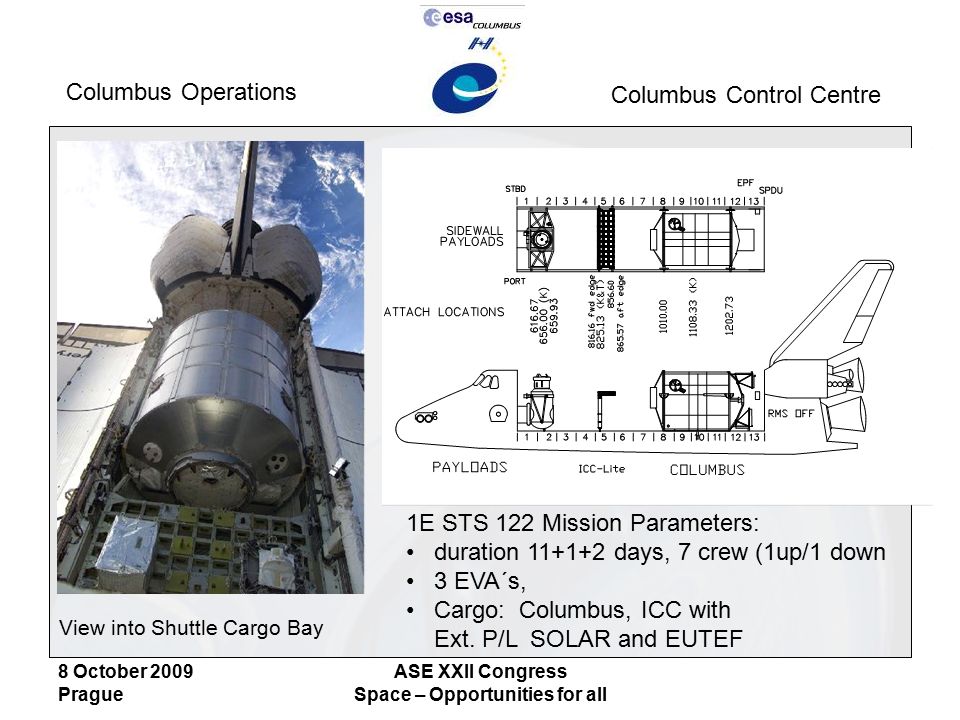
How do you know which PLID number goes with which latch? I have tried to put the payload as far back as possible to see if it changes anything, but the payload doesn't move.

It could be because there isn't an attachment at Grapple Fixture, or it is there but in a different orientation... or looking at the image, you don't have the End Effector well placed on the Grapple Fixture: the target (assuming it is well placed in the payload) should be in the center of the End Effector camera view, and you are a little bit rolled to the left.New problem!
For some reason I cannot grapple onto my payload. I have the end effector over the grapple point, but it wont grapple when I press ctrl+enter. I've tried setting the end effector switch to man on panel A8U and grappling, but when i unlatch the payload it just floats away.
View attachment 30705
I have the end effector aligned properly now, but still no grapple. I have turned on show grapple points to see the grapple point and align it properly but no luckIt could be because there isn't an attachment at Grapple Fixture, or it is there but in a different orientation... or looking at the image, you don't have the End Effector well placed on the Grapple Fixture: the target (assuming it is well placed in the payload) should be in the center of the End Effector camera view, and you are a little bit rolled to the left.
There is still the roll about the attachment axis, which isn't shown in those arrows... it could be a similar situation to this: https://www.orbiter-forum.com/threads/space-shuttle-vessel.37856/post-599585I have the end effector aligned properly now, but still no grapple. I have turned on show grapple points to see the grapple point and align it properly but no luck
Nope, still no grappleThere is still the roll about the attachment axis, which isn't shown in those arrows... it could be a similar situation to this: https://www.orbiter-forum.com/threads/space-shuttle-vessel.37856/post-599585
