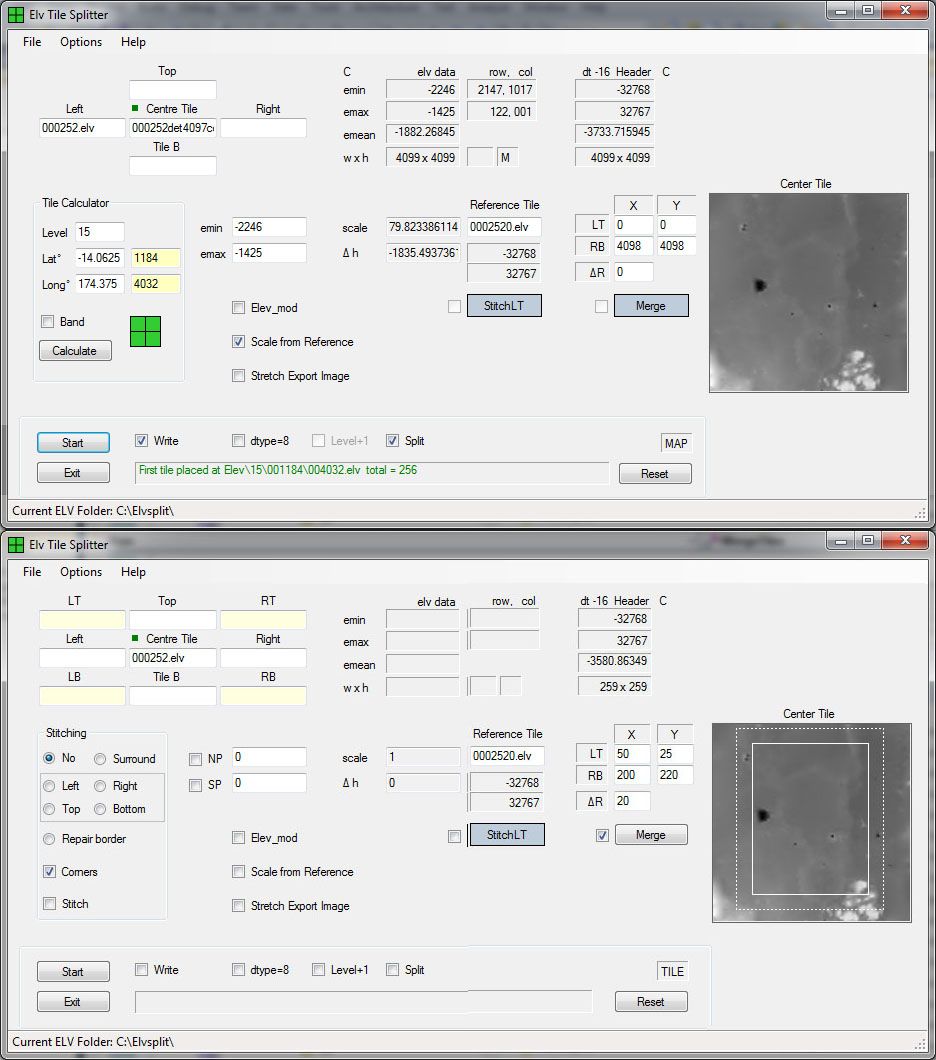
AboutElvTileSplitter can do all the operations on an elevation tile which you need when you want to make your own detailed elevation tiles and integrate them into the existing Orbiter 2016 elevation folders.This program can stitch tiles together, repair borders when necessary, merge a tile with a background tile, work with Elev_mod tiles, convert dtype -16 to dtype 8, meaning halve the size, when possible,scale them so they have the right height as the surroundings, and not only with 259 x 259 tiles.It accepts large images and .elv maps (maximum 20.000 x 20.000 pixels) and after scaling , split them into 259 x 259 .elv files and place them in the right level-band folders with the right filenames.For this you can use the Tile Calculator. In this way you can cover an entire planet with elevation tiles, as long as you have the elevation data. You can also import and export tiles or larger maps to 16-bit grayscale transparent png images to work on them in a photo editor.
Requirements-Â Windows XP SP3 or Windows 7 (x86 or x64)-Â VisualBasicPowerPacks10. (included in this package)-Â Microsoft .NET Framework 4 Client
Although this program will work under windows XP, windows 7 is advised for full functionality.Under windows XP Import PNG and Export as PNG will not work as Magick.net requires windows 7.If you want to do this you can use ele2png (http://orbiter-forum.com/showthread.php?t=37452).All other functionality is kept intact, so you can do all sorts off modifications on an elevation tile and export them to a new or existing .elv tile. Windows 8 etc. is not tested, but may work.
Recommended
- treeman to extract .elv tiles in Archive\Elev.tree and ele2png under Windows XP and as reference
Installation1. Unzip elvtilesplitter.zip in a preferred location
2. Run VisualBasicPowerPacks10Setup.exe if it is not already installed (just click).    Required for rectangle shape in Tile Calculator.
3. Check if Microsoft .NET Framework 4 Client Profile is installed.    For Standalone Installer see https://www.microsoft.com/en-US/download/details.aspx?id=24872    There is also a Web Installer. Choose the right version: x86 or x64, depending on your windows    Installation (32 bit or 64 bit). The program itself is 32 bit.
4. Magick.NET-Q16-AnyCPU.dll must be in the same folder as ElvTileSplitter.exe.
Thatâs all. Click ElvTileSplitter.exe and enjoy.The manual will explains how to work with this program, under tab Help, Manual to open it.
Â
