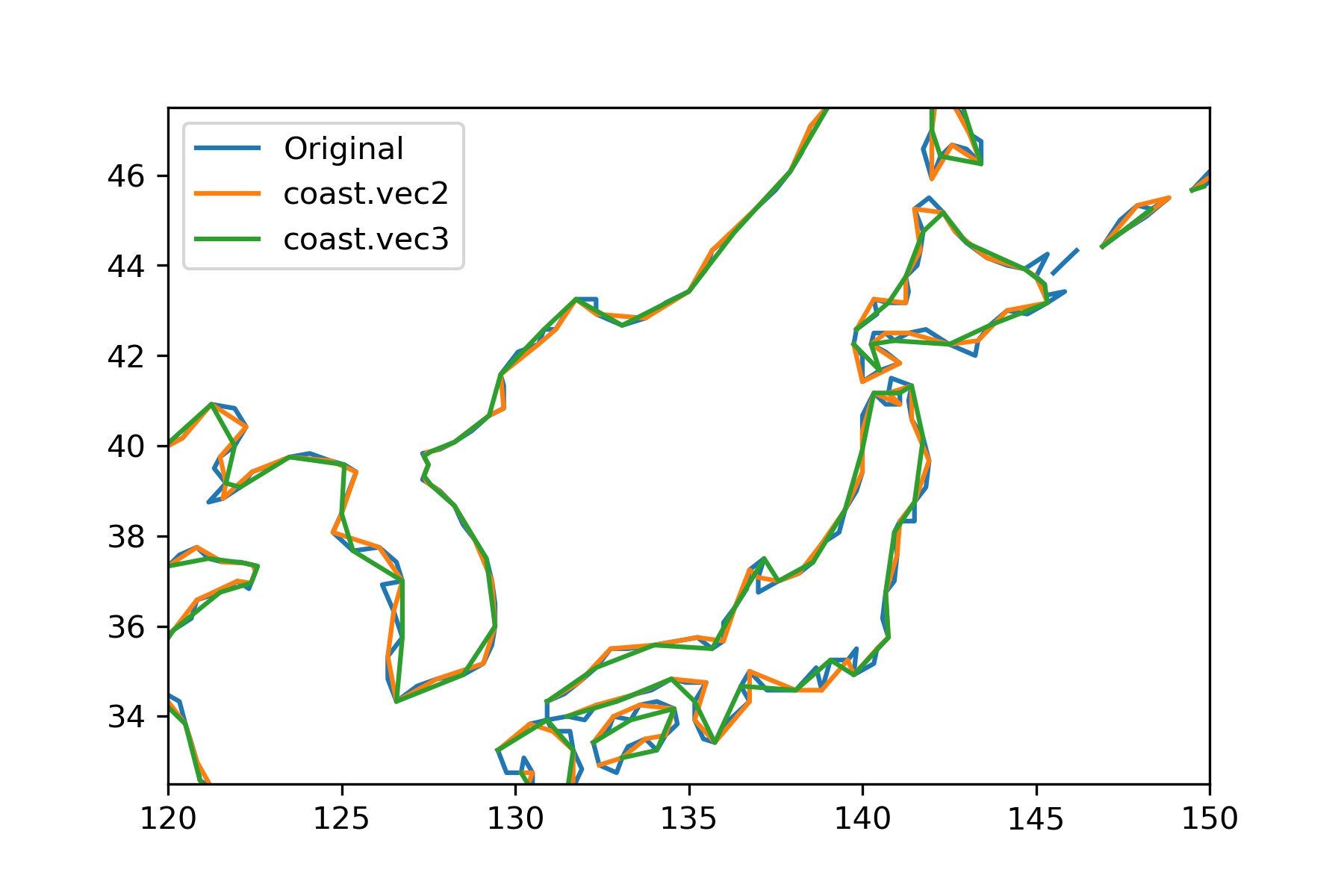
July 19th, 2020: Instead of using this low resolution map, I recommend trying my Extended Map MFD, which instead increases performance by an improved MFD, using smart algorithms.
If your PC struggles with opening the Earth map fully zoomed out, this addon tries to help. It reduces the poly-count on the map. The original Earth map, found in "Config\Earth\Data\coast.vec", displays up to 9351 lines at once.
Here, I have downsampled it, which you can find in one of two files.
The first one, "Config\Earth\Data\coast.vec2", is reduced to 4585 lines (roughly a half).
The second, "Config\Earth\Data\coast.vec3", is reduced to 3086 lines (roughly a third).
This should help in increasing your update frequency (FPS) while using the Map MFD.
The quality when fully zoomed in at the map will be worse, though.
Installation:
[*]Unzip the files into your Orbiter installation.
[*]Navigate to the "Config\Earth\Data" folder.
[*]Change the name of "coast.vec" into "coast.vec1".
[*]Choose which new map to use, either 1/2 or 1/3 size, and rename the corresponding file to "coast.vec".
Uninstallation:
[*]Remove the files from this addon.
[*]Rename your backup "coast.vec1" (file size roughly 200 kB) back to "coast.vec".
This addon works for both Orbiter 2010 and Orbiter 2016.
For help, bugs and general feedback, please use this Orbiter-Forum thread.
PS: if you want to go the other way, improving the resolution of the map, check out schimz's HIcoast addon.
