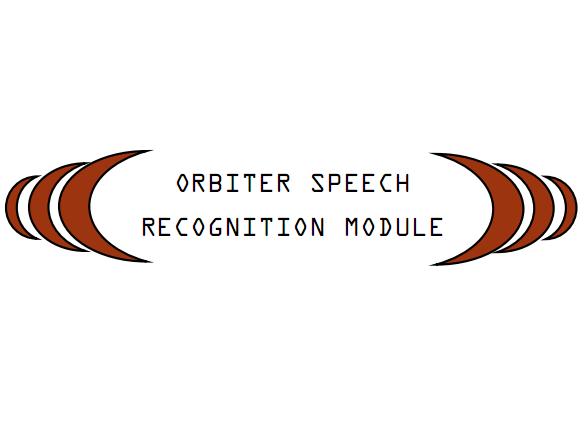
 Watch the DEMO VIDEO by Unknown_Orbiter.  (The press function works only for Windows Vista/Windows Seven users)
Have you ever wished you had a copilot helping you push some buttons, or having HAL give you a hand? Now you can! Â
[*]
Control any Vessel, MFD mode, or feature in Orbiter through spoken commands.
[*]
Easily edit commands through simple configuration files for each vessel or MFD. You may include configuration files in your vessel or MFD releases.
[*]
Spanish and French should be supported on Windows Vista and Windows Seven OS's.
Required:
[*]
Microphone or headset.
[*]
Microsoft Speech Recognition Engine (found here: http://www.millisecond.com/download/speech.aspx)
Â
Installation is easy:
1) Unzip OSRM into Orbiter directory, activate module in Orbiter "modules" tab
Â
2) Install Microsoft Speech Recognition Engine by running the installer found here: http://www.millisecond.com/download/speech.aspx
Â
3) You're set.  Read the configuration files inside Config\OSRM folder to see the available commands. If you wish to learn how to modify commands or create commands for new vessels or MFD modes, read the OSRM manual.
