The following has to be read with the understanding that I have a 32bit Win10 set up. I do not want to upgrade to 64bit as my hardware is old I had trouble with video drivers, plus the whole dual boot game got messy.
Martin has given the internals of an elevation tile, detailed header, how much data et al.
There are spreadsheets out there which can convert from an old surface tile naming convention to the newer Orbiter 2016. i.e. a tile which fits the bill in OBM can be mapped to a tile which would work in Orbiter 2016.
Could I not then, make a grayscale bitmap which follows the runway, shows hard standings for landing pads and areas for buildings. A kind of pencil drawing of the base if you will. Import this as a surface tile to OBM. Now using OBM place runway, landing pads, meshes and such where they need to go. Save Base and its tile(s)
Add the required header to the OBM tile, rename it and put it in the right folder.
Would that not give me a base that is flat where my “stuff” needs to go.
I accept it would only look OK in and area which is quite flat in any case and as I fly higher other tiles would “kick in” and modify the view but by then I am safely up in the air (vacuum )
I am thinking of a spreadsheet with 100 cells as the header and 259 times 259 cells as placeholders for the grayscale. Another sheet does the maths to convert addresses. The finished sheet is saved as a text (csv style) files and then renamed.
Or am I blowing smoke from my bot bot!
Martin has given the internals of an elevation tile, detailed header, how much data et al.
There are spreadsheets out there which can convert from an old surface tile naming convention to the newer Orbiter 2016. i.e. a tile which fits the bill in OBM can be mapped to a tile which would work in Orbiter 2016.
Could I not then, make a grayscale bitmap which follows the runway, shows hard standings for landing pads and areas for buildings. A kind of pencil drawing of the base if you will. Import this as a surface tile to OBM. Now using OBM place runway, landing pads, meshes and such where they need to go. Save Base and its tile(s)
Add the required header to the OBM tile, rename it and put it in the right folder.
Would that not give me a base that is flat where my “stuff” needs to go.
I accept it would only look OK in and area which is quite flat in any case and as I fly higher other tiles would “kick in” and modify the view but by then I am safely up in the air (vacuum )
I am thinking of a spreadsheet with 100 cells as the header and 259 times 259 cells as placeholders for the grayscale. Another sheet does the maths to convert addresses. The finished sheet is saved as a text (csv style) files and then renamed.
Or am I blowing smoke from my bot bot!

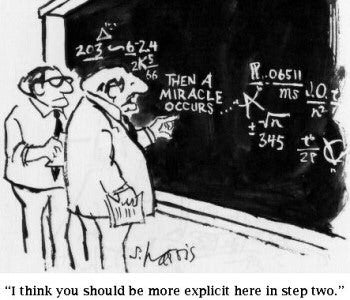


 :tiphat:
:tiphat: