- Joined
- Oct 16, 2007
- Messages
- 6,574
- Reaction score
- 67
- Points
- 123
- Location
- Houston
- Website
- youtube.com
Greetings Members,
As you may have already noticed we have a new feature on the forum which allows members to create their own blogs! This thread includes instructions and screen shots for getting started as well as a list of features about the blog.
Getting Started:
1. Navigate to any of the blog pages via the navbar on top of the site as shown in the screen shot below.
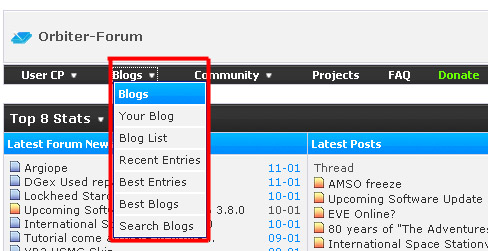
2. To post to your blog, simply click on the link 'Post to your blog' on the left column of any blog page. To customize your blog settings including the look or style of your blog, click on the 'Blog Control Panel' link from the left column of any blog page as shown in the screen shot below.
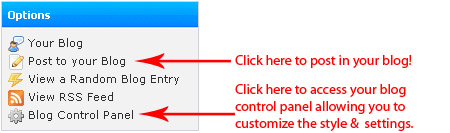
3. Once you click on your 'Blog Control Panel' link, you will come to a window similar to the screen shot below. Once again using the side column on the left you can do everything from changing the settings of your blog to customizing the look or style of your blog!
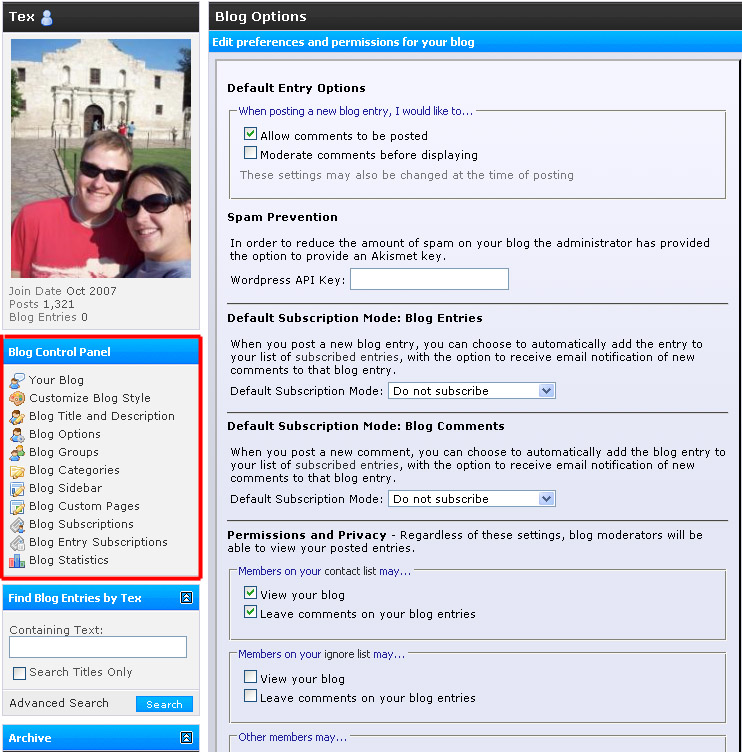
vBulletin Blog makes it simple for community members to create their own space within the community. Getting started is as simple as posting the first message (using the same familiar vBulletin editor). There is no lengthy setup process - blog owners are free to personalise their blog at any time by defining a title and a description that will appear at the top of every blog post.
Fully Featured
It is a feature-rich blog application, with support for fully formatted WYSIWYG posts, attachments, comments, trackbacks and pingbacks, draft posts and categories, as well as seamless integration with the overall vBulletin system.
Blog Home Page
Available via a single click from any vBulletin page, the blog home page aggregates activity from all member blogs into a single page – with information about the most recent and highest rated blog posts, recent comments, a featured blog post (selected by the administrator or at random), full support for browsing posts by date and overall blogging statistics.
Syndication and Subscriptions
Site wide and per-blog RSS feeds allow syndication to external readers, and full support for vBulletin subscriptions enables users to join their favorite blogs and receive regular email updates.
Profile Support
Member blogs are integrated with the vBulletin profile system – profile information is displayed alongside blog posts, and existing profile pages are enhanced with information about blog activity.
Blog Control Panel
The Blog Control Panel empowers members to control every aspect of their blogs, from permission controls (who has access to view and comment on the blog), to full management of blog categories, draft posts, trackbacks/pingbacks and subscriptions. Blog owners also have the ability to moderate comments on their own blog.
As you may have already noticed we have a new feature on the forum which allows members to create their own blogs! This thread includes instructions and screen shots for getting started as well as a list of features about the blog.
Getting Started:
1. Navigate to any of the blog pages via the navbar on top of the site as shown in the screen shot below.
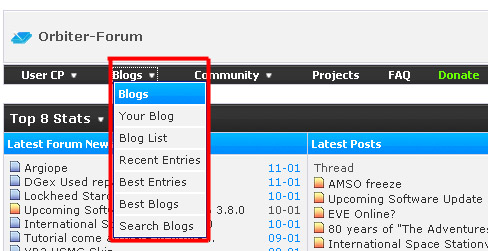
2. To post to your blog, simply click on the link 'Post to your blog' on the left column of any blog page. To customize your blog settings including the look or style of your blog, click on the 'Blog Control Panel' link from the left column of any blog page as shown in the screen shot below.
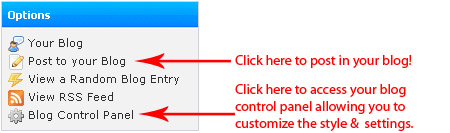
3. Once you click on your 'Blog Control Panel' link, you will come to a window similar to the screen shot below. Once again using the side column on the left you can do everything from changing the settings of your blog to customizing the look or style of your blog!
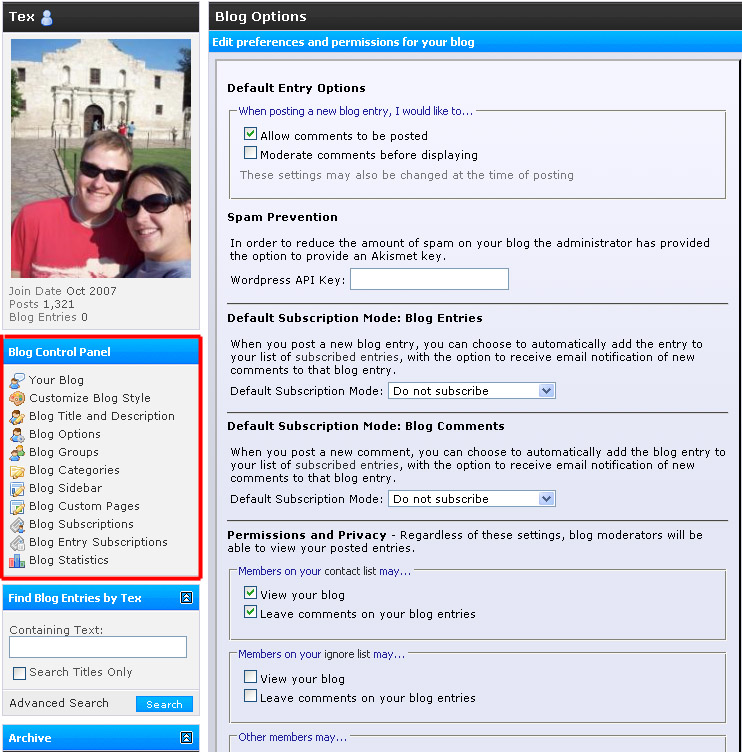
BLOG FEATURES
Fast Start
vBulletin Blog makes it simple for community members to create their own space within the community. Getting started is as simple as posting the first message (using the same familiar vBulletin editor). There is no lengthy setup process - blog owners are free to personalise their blog at any time by defining a title and a description that will appear at the top of every blog post.
Fully Featured
It is a feature-rich blog application, with support for fully formatted WYSIWYG posts, attachments, comments, trackbacks and pingbacks, draft posts and categories, as well as seamless integration with the overall vBulletin system.
Blog Home Page
Available via a single click from any vBulletin page, the blog home page aggregates activity from all member blogs into a single page – with information about the most recent and highest rated blog posts, recent comments, a featured blog post (selected by the administrator or at random), full support for browsing posts by date and overall blogging statistics.
Syndication and Subscriptions
Site wide and per-blog RSS feeds allow syndication to external readers, and full support for vBulletin subscriptions enables users to join their favorite blogs and receive regular email updates.
Profile Support
Member blogs are integrated with the vBulletin profile system – profile information is displayed alongside blog posts, and existing profile pages are enhanced with information about blog activity.
Blog Control Panel
The Blog Control Panel empowers members to control every aspect of their blogs, from permission controls (who has access to view and comment on the blog), to full management of blog categories, draft posts, trackbacks/pingbacks and subscriptions. Blog owners also have the ability to moderate comments on their own blog.
