- Joined
- Oct 16, 2007
- Messages
- 6,574
- Reaction score
- 67
- Points
- 123
- Location
- Houston
- Website
- youtube.com
Hi everyone.
The 'Site Support' is used to report bugs found on Orbiter-Forum.com & Orbithangar.com, request features, ask questions, or just leave us feedback. To begin you'll need to find the Site Support link located near the top of the forum list on the home page. You can also find a link to the Site Support in the top navbar of all skins.
*On the OF Default skin, Site Support is located under the 'Community' menu and on all other skins it's under the 'Projects' menu.
After clicking the Site Support link your screen should look similar to this:
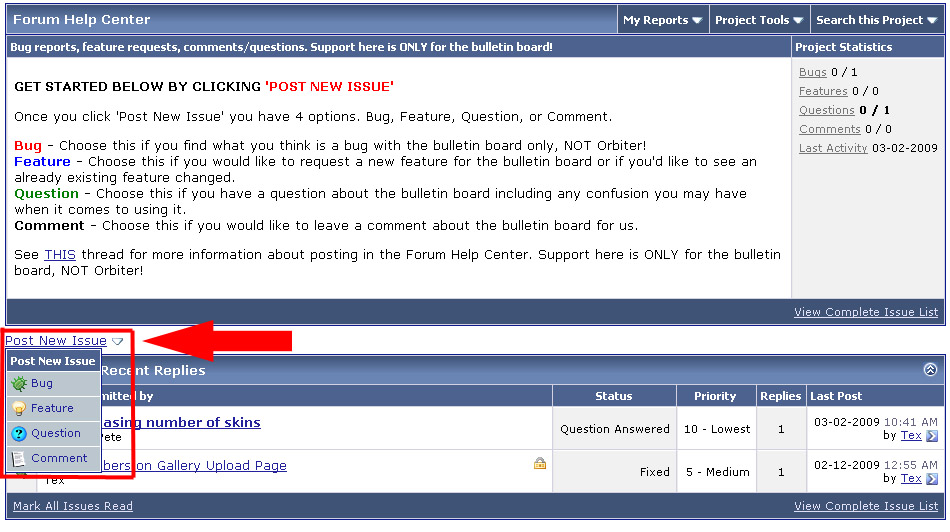
Bug - Choose this if you find what you think is a bug with Orbiter-Forum or Orbithangar only, NOT Orbiter!
Feature - Choose this if you would like to request a new feature for Orbiter-Forum & Orbithangar or if you'd like to see an already existing feature changed.
Question - Choose this if you have a question about Orbiter-Forum or Orbithangar, including any confusion you may have when it comes to using it.
Feedback - Choose this if you would like to leave us some feedback.
Once you choose one of the 4 options you will then see the following screen:
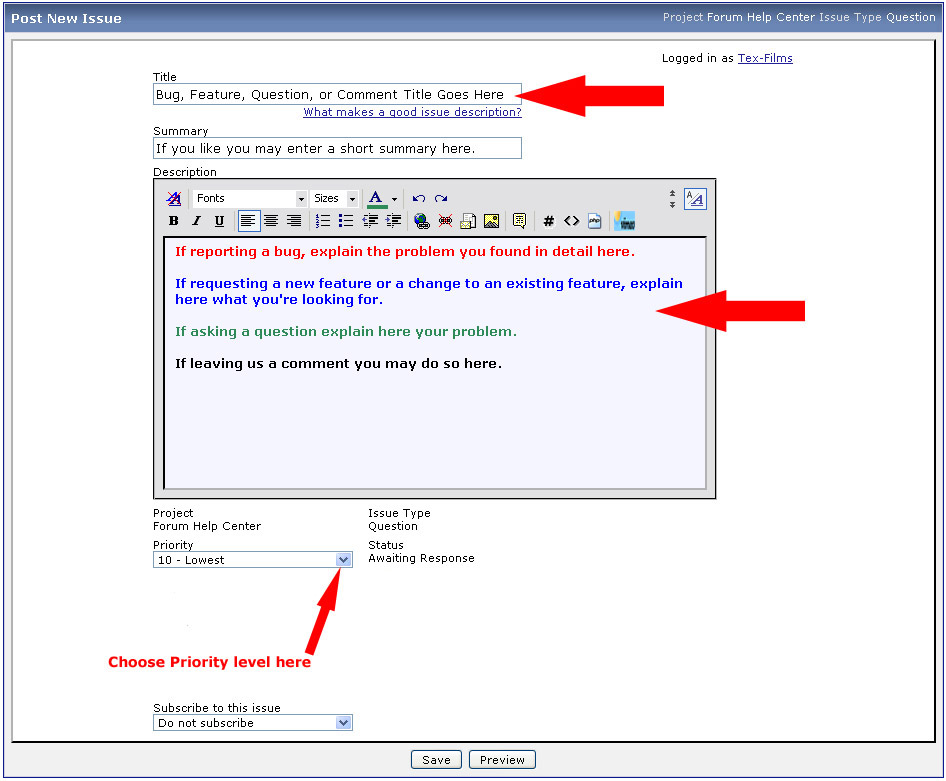
Looking at the screen shot above you will need to give your report a title. This is basically like giving your thread a title. The summary line is not necessary, however you may post a short summary if you like. In the description box is where you will post detailed information for us:
The 'Site Support' is used to report bugs found on Orbiter-Forum.com & Orbithangar.com, request features, ask questions, or just leave us feedback. To begin you'll need to find the Site Support link located near the top of the forum list on the home page. You can also find a link to the Site Support in the top navbar of all skins.
*On the OF Default skin, Site Support is located under the 'Community' menu and on all other skins it's under the 'Projects' menu.
After clicking the Site Support link your screen should look similar to this:
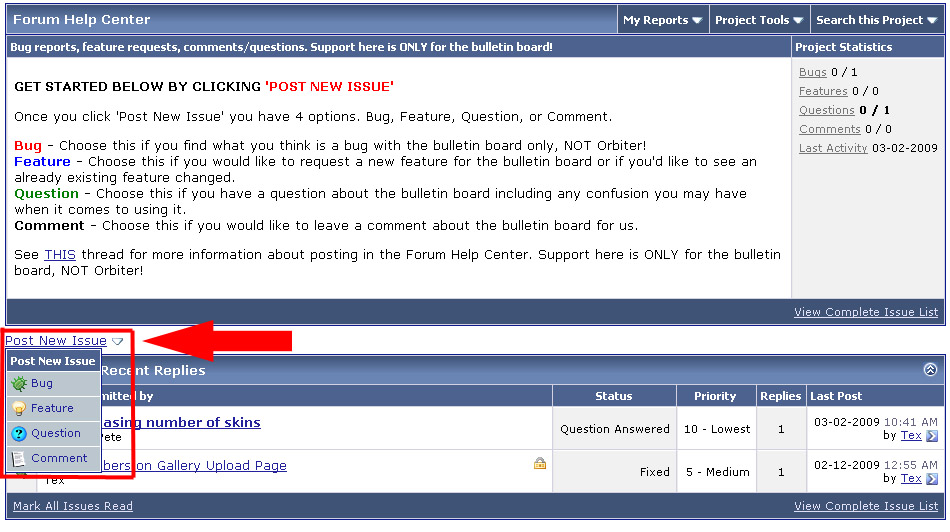
Bug - Choose this if you find what you think is a bug with Orbiter-Forum or Orbithangar only, NOT Orbiter!
Feature - Choose this if you would like to request a new feature for Orbiter-Forum & Orbithangar or if you'd like to see an already existing feature changed.
Question - Choose this if you have a question about Orbiter-Forum or Orbithangar, including any confusion you may have when it comes to using it.
Feedback - Choose this if you would like to leave us some feedback.
Once you choose one of the 4 options you will then see the following screen:
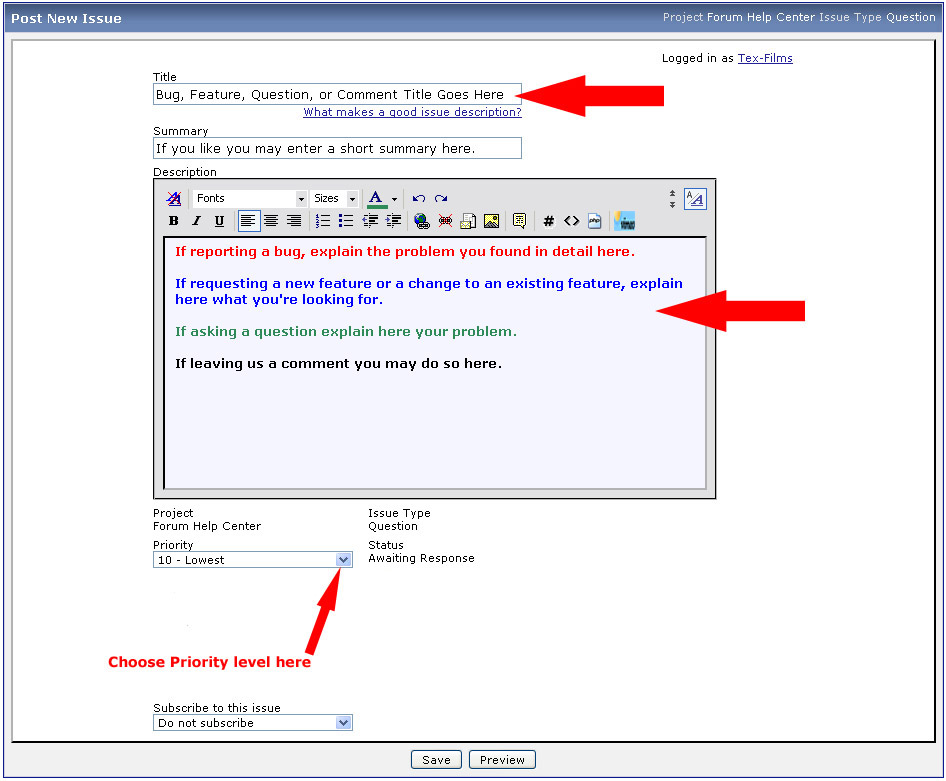
Looking at the screen shot above you will need to give your report a title. This is basically like giving your thread a title. The summary line is not necessary, however you may post a short summary if you like. In the description box is where you will post detailed information for us:
- 'Bug' description: Please give us all the information you can and a screen shot if possible or necessary when reporting a bug.
- 'Feature' description: Explain which new feature or any changes to existing features you'd like to see.
- 'Question' description: Ask any questions related to the websites, how to use them, etc.
- 'Feedback' description: Leave us feedback.
