- Joined
- Oct 16, 2007
- Messages
- 6,574
- Reaction score
- 67
- Points
- 123
- Location
- Houston
- Website
- youtube.com
Greetings again all!
When you logged on the forum today you probably noticed 'Unread Posts' displayed in the welcome block similar to the screen shot below:
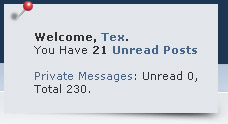
We made a change to the settings which now uses the database to determine what has been read. This means that in order for a thread to be marked as read you must physically view the thread. The 'Unread Posts' is counting all posts in a thread, so if the thread is multiple pages, but you only viewed some of those pages, then it would still show unread posts in that thread. Due to the settings change you will likely have a huge amount of posts shown as unread. In that case we recommend you mark all forums read by locating the link under the New Posts menu after you've read through the posts you want to see:

When you logged on the forum today you probably noticed 'Unread Posts' displayed in the welcome block similar to the screen shot below:
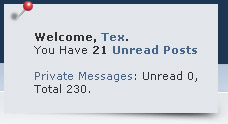
We made a change to the settings which now uses the database to determine what has been read. This means that in order for a thread to be marked as read you must physically view the thread. The 'Unread Posts' is counting all posts in a thread, so if the thread is multiple pages, but you only viewed some of those pages, then it would still show unread posts in that thread. Due to the settings change you will likely have a huge amount of posts shown as unread. In that case we recommend you mark all forums read by locating the link under the New Posts menu after you've read through the posts you want to see:

