Woa!!!! didnt know that!!!!! Ii'll remove that install and do the regular authorized one.
On another note::
getting this at the bottom of my startup. what am I missing? Do I just add an empty directory or something else?
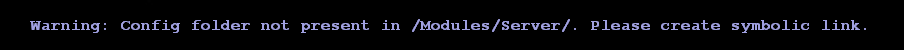
Also how do I turn off the sound for the seconds timer. Pretty annoying to have that on the whole mission.
On another note::
getting this at the bottom of my startup. what am I missing? Do I just add an empty directory or something else?
Also how do I turn off the sound for the seconds timer. Pretty annoying to have that on the whole mission.
Last edited:
