You are using an out of date browser. It may not display this or other websites correctly.
You should upgrade or use an alternative browser.
You should upgrade or use an alternative browser.
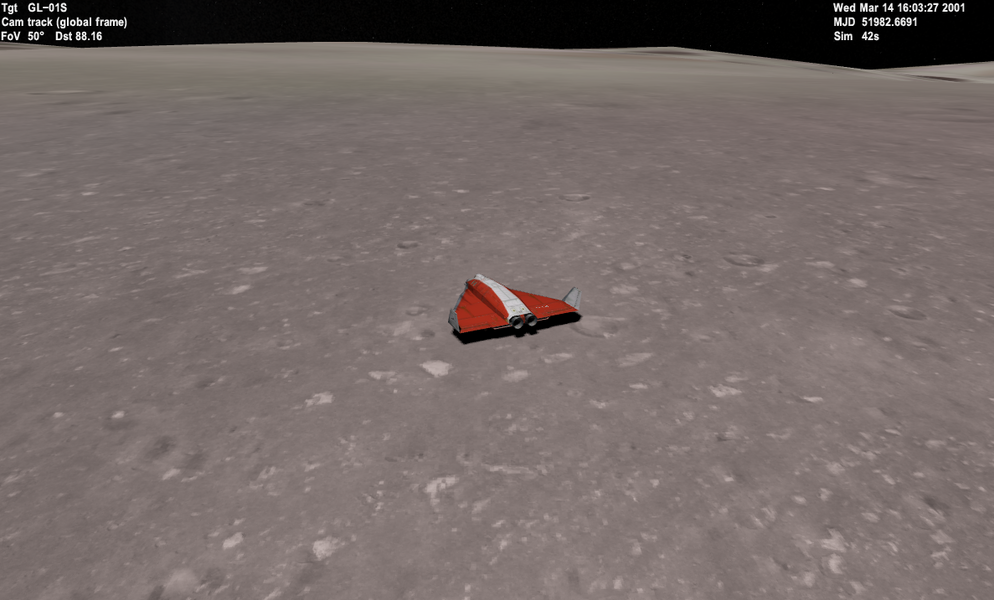
Ceres MicroTextures for D3D9Client on Orbiter 2016
Required addons:
- D3D9Client (https://www.orbiter-forum.com/resources/d3d9-for-orbiter-2016.5493/)
- a Ceres addon (tested with https://www.orbiter-forum.com/resources/ceres-for-orbiter2016.3656/ but may also work with other Ceres addons)
Installation:
1. Install the required addons (see above)
2. Extract the Textures folder into Orbiter's root directory.
3. In your <Orbiter Root>\Condif\MicroTex.cfg file, add the following to the end of the file:
BODY Ceres
NORMALS 1
LEVEL 0 D3D9Ceres_A.dds 20.0
LEVEL 1 D3D9Ceres_B.dds 5.0
LEVEL 2 D3D9Ceres_B.dds 0.5
4. Run any scenario and land on Ceres (or fly close to its surface)
Texture sources:
The textures are actually renamed copies of two of the D3D9-builtin microtextures (in case you want to replace the builtin ones without (accidentally) modifying Ceres)
(Important: The one person who downloaded the original v1.0, install the new one, I accidentally uploaded an empty zip file, this one is the fixed one!)
