Treetop64
Member
In my ongoing quest in reuniting with Orbiter...
Have both Orbiter 2010 (100830) and 2016 (160828) installed.
Launch MFD does not show up in the MFD menu when [SEL] is pressed, in either 2010 or 2016. [SEL] is pressed multiple times to cycle through the complete list.
Both of the latest versions of Launch MFD (v1.6.5-2010 and v1.6.6-2016) were downloaded and installed for their respective orbiter versions, as is also the case for HudDrawer (v0.4 for both) and ModuleMessaging (v2.1d for both).
32bit version of the VC++ Redistribution is downloaded and installed, and system restarted. I have a 64bit OS but since the MFD is a 32bit application I went with the 32bit version.
All are activated without errors in the Modules Tab:
Orbiter logs attached.
I never experienced this issue with LaunchMFD when I used Orbiter '10 before. It is an important tool and if I can't get it to work, that will pretty much nullify any good use I can get from Orbiter. At least if I want to create my own scenarios.
I hate to keep coming here whining about problems. Again, any help is appreciated.
Thank you.
Have both Orbiter 2010 (100830) and 2016 (160828) installed.
Launch MFD does not show up in the MFD menu when [SEL] is pressed, in either 2010 or 2016. [SEL] is pressed multiple times to cycle through the complete list.
Both of the latest versions of Launch MFD (v1.6.5-2010 and v1.6.6-2016) were downloaded and installed for their respective orbiter versions, as is also the case for HudDrawer (v0.4 for both) and ModuleMessaging (v2.1d for both).
32bit version of the VC++ Redistribution is downloaded and installed, and system restarted. I have a 64bit OS but since the MFD is a 32bit application I went with the 32bit version.
All are activated without errors in the Modules Tab:
Orbiter logs attached.
I never experienced this issue with LaunchMFD when I used Orbiter '10 before. It is an important tool and if I can't get it to work, that will pretty much nullify any good use I can get from Orbiter. At least if I want to create my own scenarios.
I hate to keep coming here whining about problems. Again, any help is appreciated.
Thank you.

