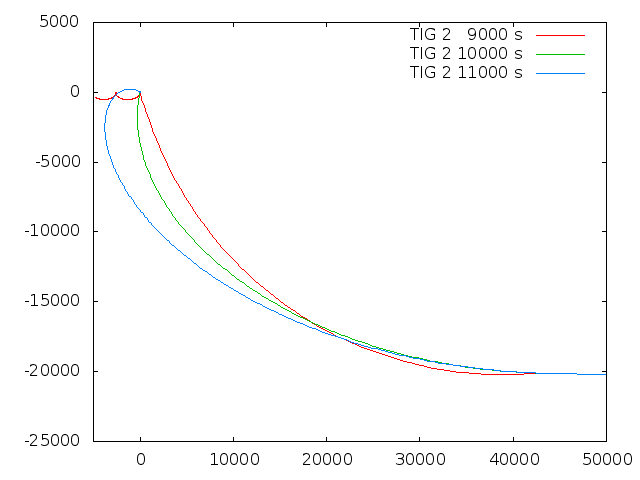Seems I now have a numerical Lambert solver running...
For specified ignition times TIG 1 and TIG 2 , this computes a 2-burn transfer solution via a numerical fit (i.e. J3 gravity, nth body perturbations and finite burn duration optionally taken into account).
Here's a range of trajectories in target-relative coordinates for the interceptor starting on a phasing orbit 20 km lower using TIG 1 of 8150 s for different values of TIG 2.
The first transfer is really quick and hence quite pathological - it uses large Delta v values to get there so quickly, so the deceleration burn isn't perfect and there's a residual relative motion with the target. The 11000 s solution already goes through a higher apsis and intercepts the target from the front.
The tool spits it out all nicely:
Code:
Parameters of burn: Lambert_1
TIG : 8150
Lambert 1
Dx (prograde) : 6.93143
Dy (normal) : 0
Dz (radial) : -6.34362
TIG : 12000
Lambert 2
Dx (prograde) : 4.66364
Dy (normal) : -0
Dz (radial) : 11.8419
The fit is also able to null normal errors when this is possible - when not, the normal error can be disabled.
For too unreasonable transfer problems, the fit refuses to converge.
After some more stress-testing of the fit, I'll implement a fit for TIG1 fo get a near-Hohmann solution automatically. This is actually fun to play with...