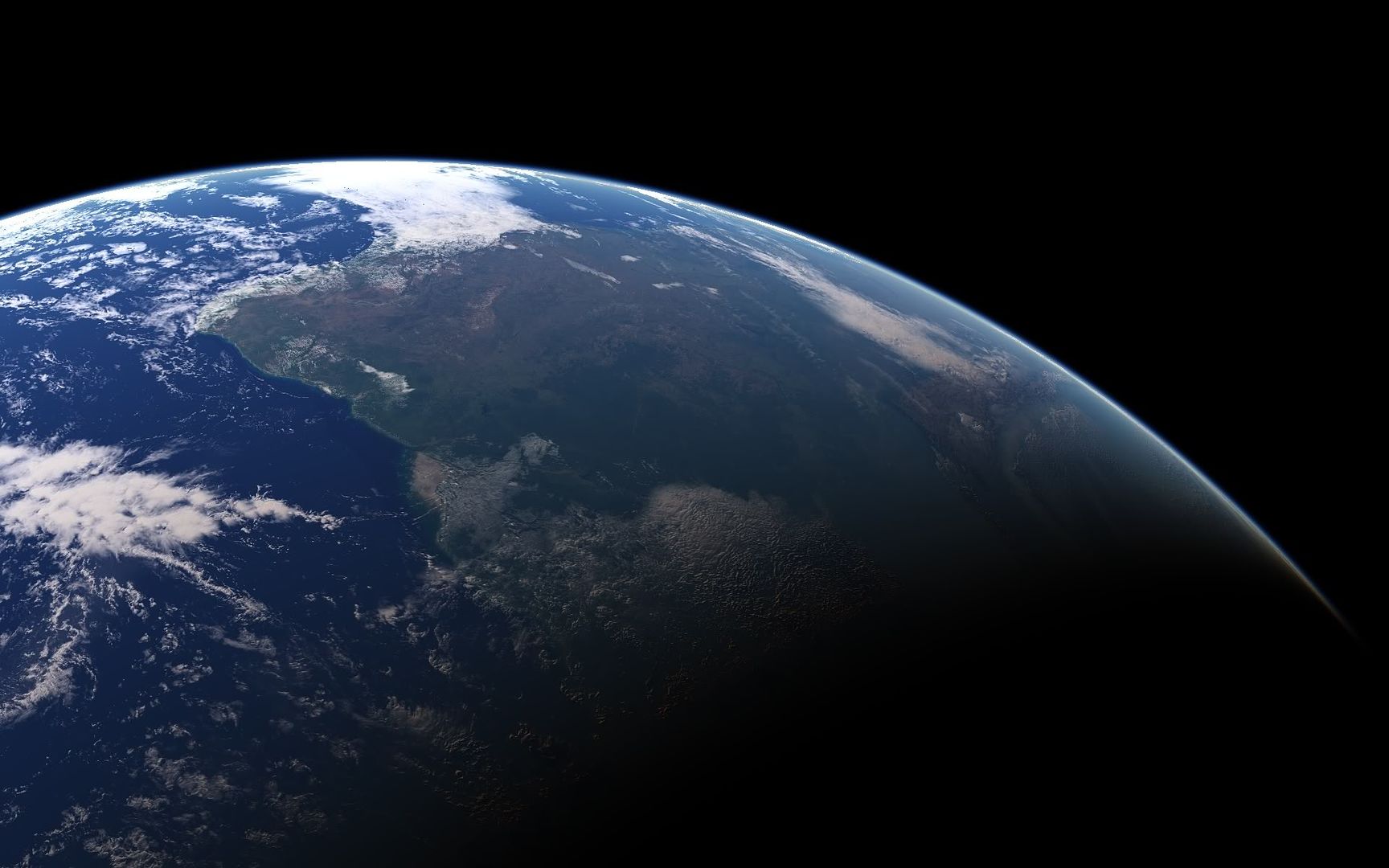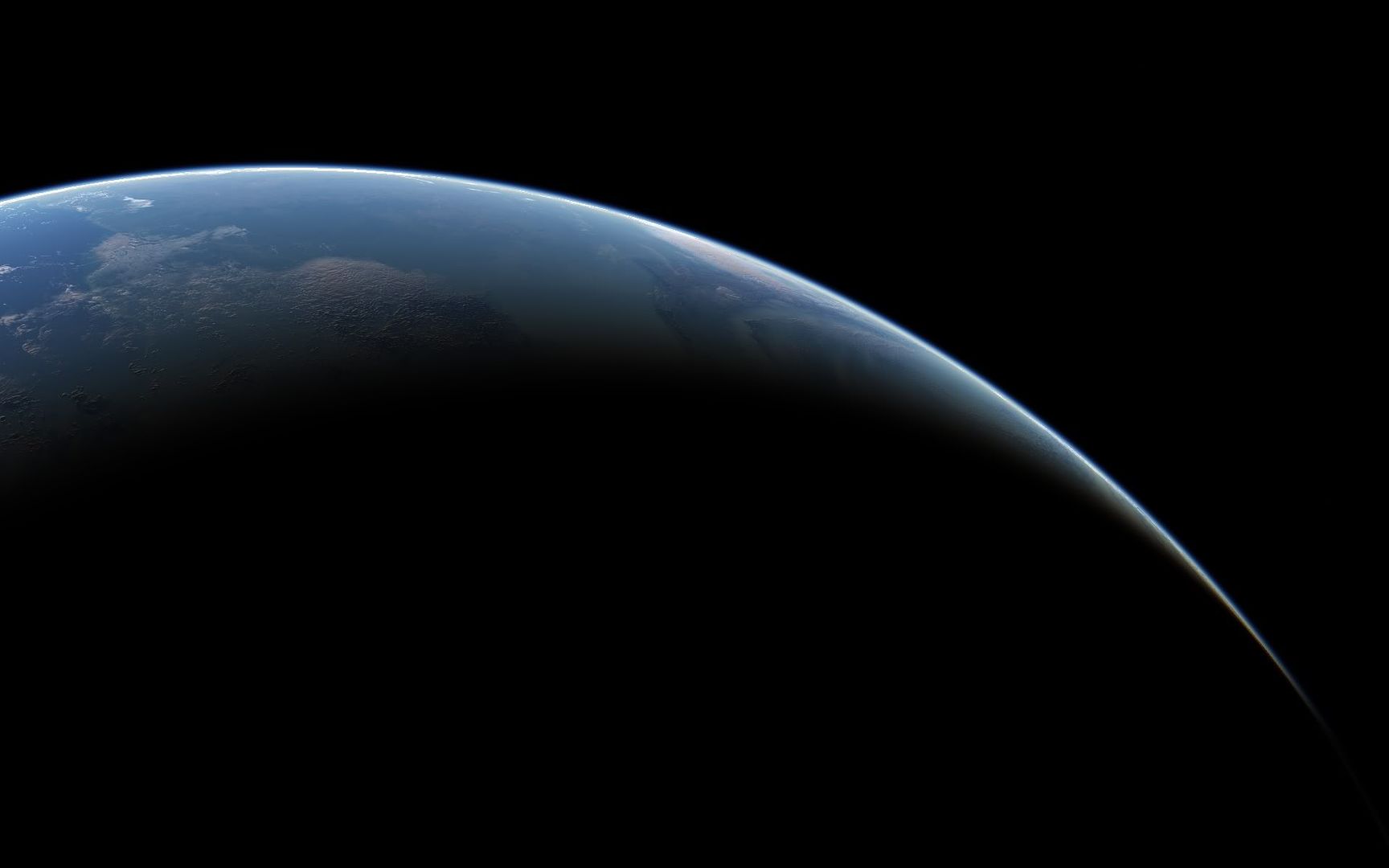DrSolidRocketMotor
New member
- Joined
- May 26, 2012
- Messages
- 22
- Reaction score
- 0
- Points
- 0
Although I have been using (and enjoying) Orbiter for almost a full year, this is a phenomenon that I have just recently noticed, and I'm interested in any feedback from others who have flown spacecraft in similar situations.
I have seen, as I'm sure many of you have, countless NASA images of the Earth taken from orbit, as well as on the way to the moon. When viewing images (as well as motion picture and video images) that display the earth's terminator (the line that separates daytime from nighttime, for those of you unfamiliar with this term), there is always a clear, sharp boundary between day and night (given the slight scattering effect of the earth's atmosphere).
Recently, while experimenting with the Space Shuttle and elliptical orbits, I achieved an apogee (apoapsis) that was high enough to see most of the planet in a single glance. When I was about to cross from day into night, I was struck by how the terminator did not look like the one I had seen in actual photos. The line of demarcation seemed to have little curves and dips, most notably near the horizon line. When I used the 'Page Up' key to raise my viewpoint even higher to the point where the entire Earth was visible on my monitor, the effect seemed even more pronounced.
You would probably not notice this while in low Earth orbit, which may be why I haven't read any comments about it. I'm just wondering if this is something that occurs with all the planets in the simulation, or if it is the way the program maps lighting effects to the planetary texture maps.
Any comments will be appreciated!
I have seen, as I'm sure many of you have, countless NASA images of the Earth taken from orbit, as well as on the way to the moon. When viewing images (as well as motion picture and video images) that display the earth's terminator (the line that separates daytime from nighttime, for those of you unfamiliar with this term), there is always a clear, sharp boundary between day and night (given the slight scattering effect of the earth's atmosphere).
Recently, while experimenting with the Space Shuttle and elliptical orbits, I achieved an apogee (apoapsis) that was high enough to see most of the planet in a single glance. When I was about to cross from day into night, I was struck by how the terminator did not look like the one I had seen in actual photos. The line of demarcation seemed to have little curves and dips, most notably near the horizon line. When I used the 'Page Up' key to raise my viewpoint even higher to the point where the entire Earth was visible on my monitor, the effect seemed even more pronounced.
You would probably not notice this while in low Earth orbit, which may be why I haven't read any comments about it. I'm just wondering if this is something that occurs with all the planets in the simulation, or if it is the way the program maps lighting effects to the planetary texture maps.
Any comments will be appreciated!