- Joined
- Oct 16, 2007
- Messages
- 6,574
- Reaction score
- 67
- Points
- 123
- Location
- Houston
- Website
- youtube.com
Hi all.
I've made it possible for those of you with accounts on OrbitHangar to easily add the link to your addon page which will display the link in the postbit of all your posts like this:

You can add this from the top of your 'Options' page through your UserCP.
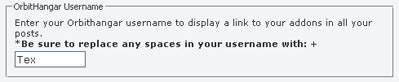
*ONLY enter your username from Orbithangar, not the url to your addon page. Also, any spaces in your username must be replaced with +
I've made it possible for those of you with accounts on OrbitHangar to easily add the link to your addon page which will display the link in the postbit of all your posts like this:

You can add this from the top of your 'Options' page through your UserCP.
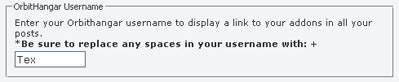
*ONLY enter your username from Orbithangar, not the url to your addon page. Also, any spaces in your username must be replaced with +

