Billy Bishop Toronto City Airport is a Canadian regional airport in downtown Toronto which, despite its small size, is in the top ten busiest airports in the country.
After making Quebec City using only hand-made meshes, I was curious to see how good or bad a city could look like if it was made only with the default, basic buildings provided with Orbiter. So, I decided to do a little experiment and made Billy Bishop Toronto City Airport, which is located right next to the city center. And, despite its very Habana/Flight Simulator 98 appearance, it doesn't look half bad!
There is only one hand-made mesh building in this base, which is the CN Tower. And, it uses the default building textures so it can blend in better with the rest of the base.
One scenario is included with the add-on, which is located in the folder "Delta-glider Extras". Good luck managing to take-off from the base, though. The runway is very short! It will be of more use with aircrafts than spaceplanes.
IMPORTANT: The flattening of the runway is handled by the D3D9's flat (.flt) system. If it does not work for you, ensure you have the most recent version of the client, and check in the "Visual Effects" tab in the launcher that 'Surface elevation, using' is checked and set on 'linar interpolation'. If it still does not work, go in the "Video" tab and click on the 'Advanced' button. Check on the left of the screen and ensure that 'Tile Archive' is on 'Cache & Archive' and that 'Enable terrain flattening', located at the very bottom left of the window, is checked.
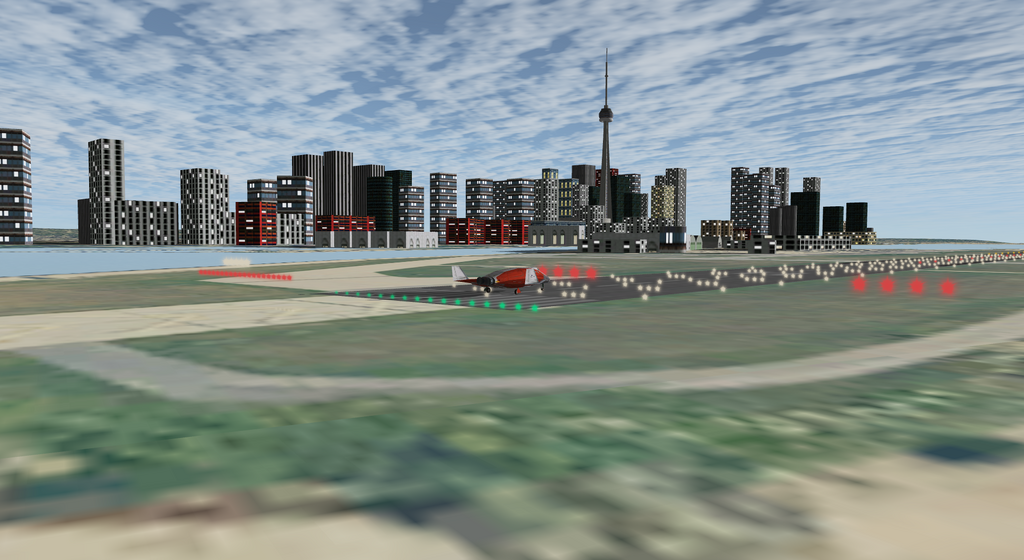
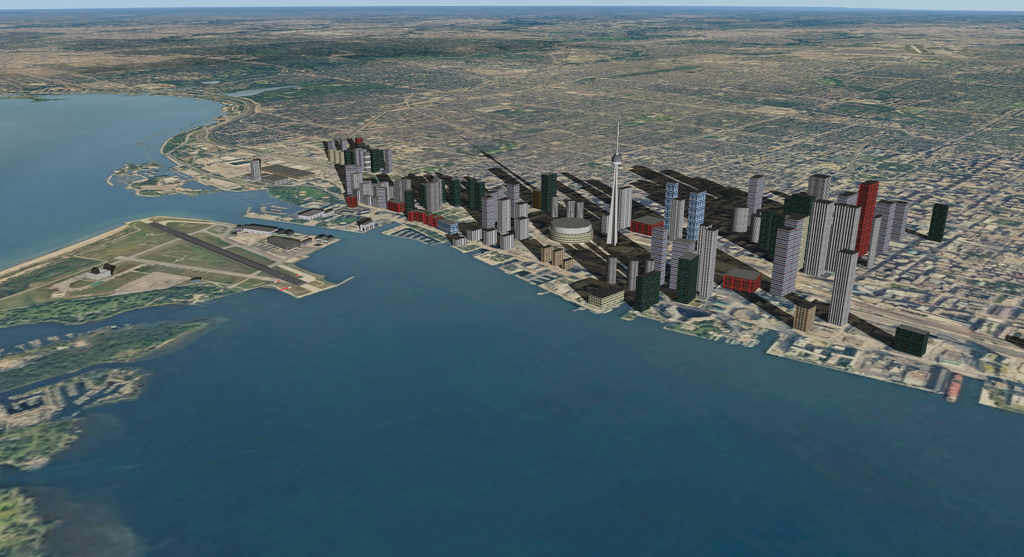
After making Quebec City using only hand-made meshes, I was curious to see how good or bad a city could look like if it was made only with the default, basic buildings provided with Orbiter. So, I decided to do a little experiment and made Billy Bishop Toronto City Airport, which is located right next to the city center. And, despite its very Habana/Flight Simulator 98 appearance, it doesn't look half bad!
There is only one hand-made mesh building in this base, which is the CN Tower. And, it uses the default building textures so it can blend in better with the rest of the base.
One scenario is included with the add-on, which is located in the folder "Delta-glider Extras". Good luck managing to take-off from the base, though. The runway is very short! It will be of more use with aircrafts than spaceplanes.
IMPORTANT: The flattening of the runway is handled by the D3D9's flat (.flt) system. If it does not work for you, ensure you have the most recent version of the client, and check in the "Visual Effects" tab in the launcher that 'Surface elevation, using' is checked and set on 'linar interpolation'. If it still does not work, go in the "Video" tab and click on the 'Advanced' button. Check on the left of the screen and ensure that 'Tile Archive' is on 'Cache & Archive' and that 'Enable terrain flattening', located at the very bottom left of the window, is checked.
- Supported Orbiter Version
-
- 2016
