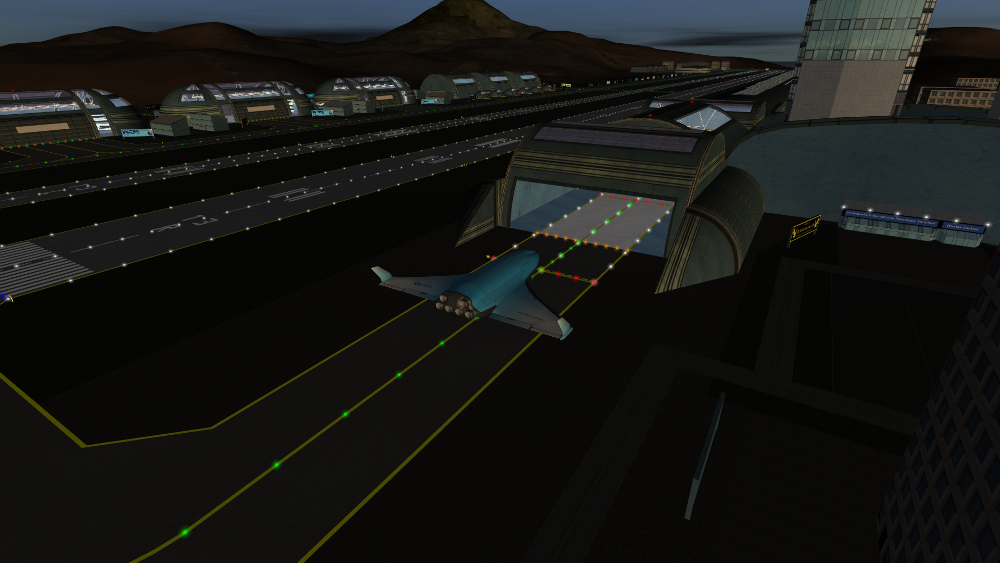Hello, :hello:
There is something with Anim8tor, or rather with the an8->msh plugin, that saddens me.
Let's say you create a simple cube on Anim8tor. You convert it to a mesh. Good. Now you want to paint each face in a different color. So you select each face and apply a different material. Easy.
Now you are happy with your "color dice" and want to see it roll in Orbiter. You export it to .msh using the plugin. Elementary. You open the Carina .cfg file and replace the default mesh by yours. Not hard. Then you fire Orbiter and load the "dice" in...
... and it is all white !! So disappointing.


So I was wondering if someone found a solution to that problem ? Is there any other way around ? Urwumpe, do you think you could fix this in the plugin ?
Thanks for your suggestions
Edit : in fact, the materials appear in MeshWizard once the file has been converted to .msh. So I really don't get what's wrong. Is there a way to edit the .msh file manually to fix this ?
There is something with Anim8tor, or rather with the an8->msh plugin, that saddens me.
Let's say you create a simple cube on Anim8tor. You convert it to a mesh. Good. Now you want to paint each face in a different color. So you select each face and apply a different material. Easy.
Now you are happy with your "color dice" and want to see it roll in Orbiter. You export it to .msh using the plugin. Elementary. You open the Carina .cfg file and replace the default mesh by yours. Not hard. Then you fire Orbiter and load the "dice" in...
... and it is all white !! So disappointing.
So I was wondering if someone found a solution to that problem ? Is there any other way around ? Urwumpe, do you think you could fix this in the plugin ?
Thanks for your suggestions

Edit : in fact, the materials appear in MeshWizard once the file has been converted to .msh. So I really don't get what's wrong. Is there a way to edit the .msh file manually to fix this ?
Last edited: