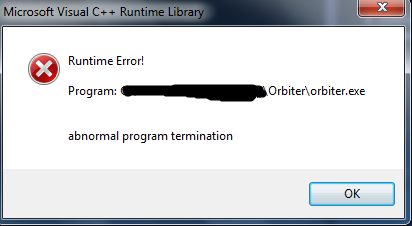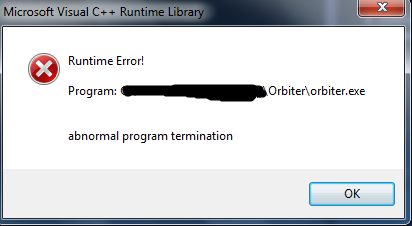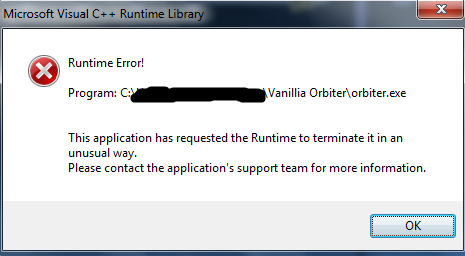**** Orbiter.log
Build Aug 30 2010 [v.100830]
Timer precision: 3.80207e-007 sec
Found 0 joystick(s)
Devices enumerated: 4
Devices accepted: 3
==> RGB Emulation
==> Direct3D HAL
==> Direct3D HAL (Intel(R) Q45/Q43 Express Chipset (Microsoft Corporation - WDDM 1
Module AtlantisConfig.dll .... [Build 100830, API 100830]
Module AtmConfig.dll ......... [Build 100830, API 100830]
Module DGConfigurator.dll .... [Build 100830, API 100830]
**** Creating simulation session
DirectDraw interface OK
Direct3D interface OK
Graphics: Viewport: Window 1018 x 740 x 32
Graphics: Hardware T&L capability: No
Graphics: Z-buffer depth: 32 bit
Graphics: Active lights supported: -1
Loading 15382 records from star database
Module Sun.dll ............... [Build 100830, API 100830]
VSOP87(E) Sun: Precision 1e-006, Terms 554/6634
Module Mercury.dll ........... [Build 100830, API 100830]
VSOP87(B) Mercury: Precision 1e-005, Terms 167/7123
Module Venus.dll ............. [Build 100830, API 100830]
Module VenusAtm2006.dll ...... [Build 100830, API 100830]
VSOP87(B) Venus: Precision 1e-005, Terms 79/1710
Module Earth.dll ............. [Build 100830, API 100830]
Module EarthAtmJ71G.dll ...... [Build 100830, API 100830]
VSOP87(B) Earth: Precision 1e-008, Terms 2564/2564
Module Moon.dll .............. [Build 100830, API 100830]
ELP82: Precision 1e-005, Terms 116/829
Module Mars.dll .............. [Build 100830, API 100830]
Module MarsAtm2006.dll ....... [Build 100830, API 100830]
VSOP87(B) Mars: Precision 1e-005, Terms 405/6400
Module Phobos.dll ............ [Build ******, API 060425]
Module Deimos.dll ............ [Build ******, API 060425]
Module Galsat.dll ............ [Build 100217, API 100215]
Module Jupiter.dll ........... [Build 100830, API 100830]
VSOP87(B) Jupiter: Precision 1e-006, Terms 1624/3625
Module Io.dll ................ [Build 100217, API 100215]
Module Europa.dll ............ [Build 100217, API 100215]
Module Ganymede.dll .......... [Build 100217, API 100215]
Module Callisto.dll .......... [Build 100217, API 100215]
Module Satsat.dll ............ [Build 100215, API 100212]
Module Saturn.dll ............ [Build 100830, API 100830]
VSOP87(B) Saturn: Precision 1e-006, Terms 2904/6365
Module Mimas.dll ............. [Build 100215, API 100212]
SATSAT Mimas: Terms 113
Module Enceladus.dll ......... [Build 100215, API 100212]
SATSAT Enceladus: Terms 33
Module Tethys.dll ............ [Build 100215, API 100212]
SATSAT Tethys: Terms 101
Module Dione.dll ............. [Build 100215, API 100212]
SATSAT Dione: Terms 59
Module Rhea.dll .............. [Build 100215, API 100212]
SATSAT Rhea: Terms 68
Module Titan.dll ............. [Build 100215, API 100212]
SATSAT Titan: Terms 100
Module Iapetus.dll ........... [Build 100215, API 100212]
SATSAT Iapetus: Terms 605
Module Uranus.dll ............ [Build 100830, API 100830]
VSOP87(B) Uranus: Precision 1e-006, Terms 1827/5269
Module Miranda.dll ........... [Build ******, API 060425]
Module Ariel.dll ............. [Build ******, API 060425]
Module Umbriel.dll ........... [Build ******, API 060425]
Module Titania.dll ........... [Build ******, API 060425]
Module Oberon.dll ............ [Build ******, API 060425]
Module Neptune.dll ........... [Build 100830, API 100830]
VSOP87(B) Neptune: Precision 1e-006, Terms 391/2024
Finished initialising world
Module Atlantis.dll .......... [Build 100830, API 100830]
Module ShuttleA.dll .......... [Build 100830, API 100830]
Module DeltaGlider.dll ....... [Build 100830, API 100830]
Module LuaInline.dll ......... [Build 100830, API 100830]
Module SolarSail.dll ......... [Build 100830, API 100830]
Module HST.dll ............... [Build 100830, API 100830]
Module ShuttlePB.dll ......... [Build 100830, API 100830]
Finished initialising status
Finished initialising camera
Finished initialising panels
Finished setting up render state
**** Fast process shutdown