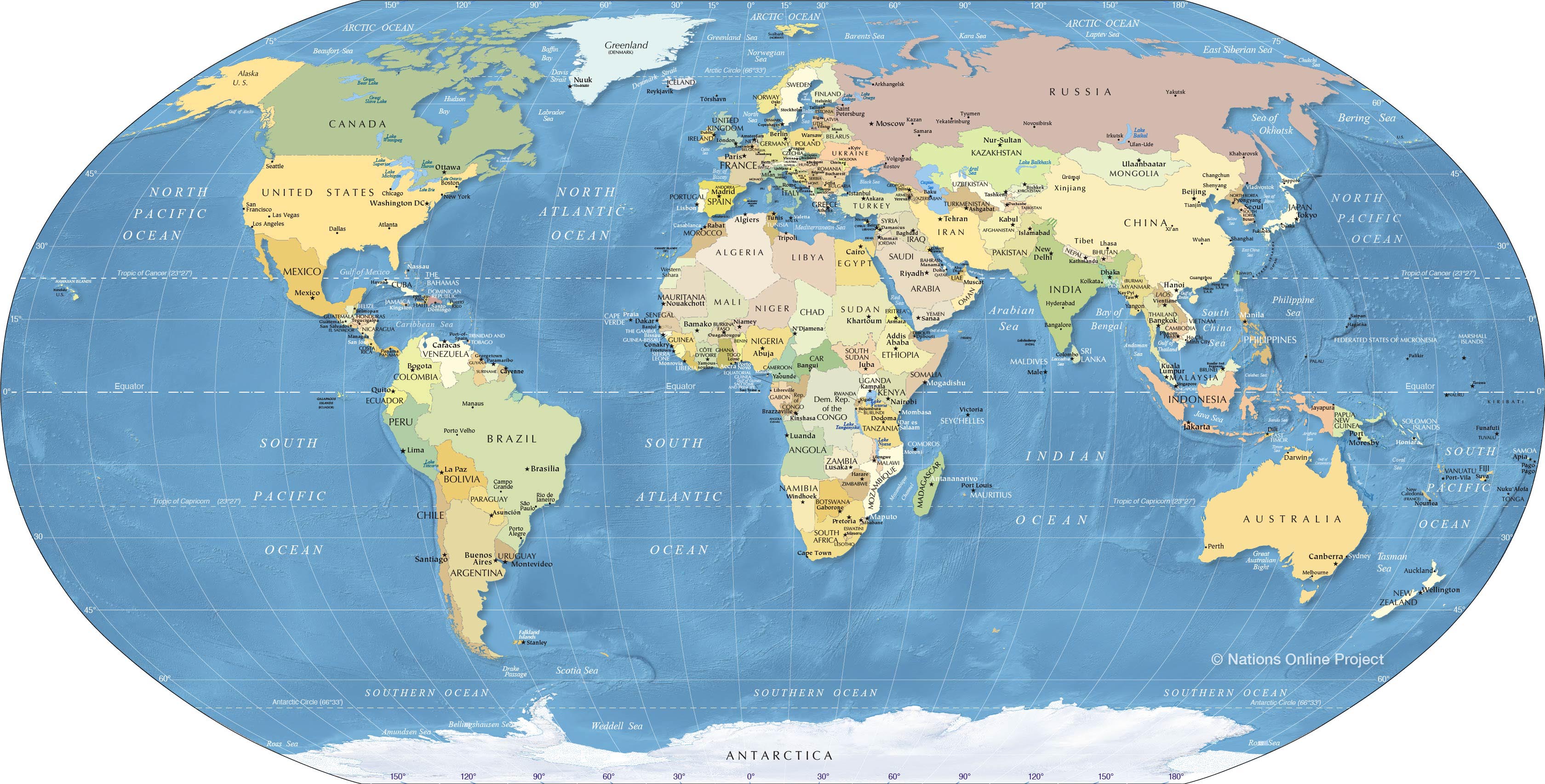Microsoft (R) DirectX Texture Converter [DirectXTex] Version 2021.6.10.1
Copyright (C) Microsoft Corp.
Usage: texconv <options> <files>
-r wildcard filename search is recursive
-r:flatten flatten the directory structure (default)
-r:keep keep the directory structure
-flist <filename> use text file with a list of input files (one per line)
-w <n> width
-h <n> height
-m <n> miplevels
-f <format> format
-if <filter> image filtering
-srgb{i|o} sRGB {input, output}
-px <string> name prefix
-sx <string> name suffix
-o <directory> output directory
-l force output filename to lower case
-y overwrite existing output file (if any)
-ft <filetype> output file type
-hflip horizonal flip of source image
-vflip vertical flip of source image
-sepalpha resize/generate mips alpha channel separately
from color channels
-keepcoverage <ref> Preserve alpha coverage in mips for alpha test ref
-nowic Force non-WIC filtering
-wrap, -mirror texture addressing mode (wrap, mirror, or clamp)
-pmalpha convert final texture to use premultiplied alpha
-alpha convert premultiplied alpha to straight alpha
-at <threshold> Alpha threshold used for BC1, RGBA5551, and WIC
(defaults to 0.5)
-fl <feature-level> Set maximum feature level target (defaults to 11.0)
-pow2 resize to fit a power-of-2, respecting aspect ratio
-nmap <options> converts height-map to normal-map
options must be one or more of
r, g, b, a, l, m, u, v, i, o
-nmapamp <weight> normal map amplitude (defaults to 1.0)
(DDS input only)
-t{u|f} TYPELESS format is treated as UNORM or FLOAT
-dword Use DWORD instead of BYTE alignment
-badtails Fix for older DXTn with bad mipchain tails
-fixbc4x4 Fix for odd-sized BC files that Direct3D can't load
-xlum expand legacy L8, L16, and A8P8 formats
(DDS output only)
-dx10 Force use of 'DX10' extended header
-dx9 Force use of legacy DX9 header
(TGA output only)
-tga20 Write file including TGA 2.0 extension area
(BMP, PNG, JPG, TIF, WDP output only)
-wicq <quality> When writing images with WIC use quality (0.0 to 1.0)
-wiclossless When writing images with WIC use lossless mode
-wicmulti When writing images with WIC encode multiframe images
-nologo suppress copyright message
-timing Display elapsed processing time
-singleproc Do not use multi-threaded compression
-gpu <adapter> Select GPU for DirectCompute-based codecs (0 is default)
-nogpu Do not use DirectCompute-based codecs
-bc <options> Sets options for BC compression
options must be one or more of
d, u, q, x
-aw <weight> BC7 GPU compressor weighting for alpha error metric
(defaults to 1.0)
-c <hex-RGB> colorkey (a.k.a. chromakey) transparency
-rotatecolor <rot> rotates color primaries and/or applies a curve
-nits <value> paper-white value in nits to use for HDR10 (def: 200.0)
-tonemap Apply a tonemap operator based on maximum luminance
-x2bias Enable *2 - 1 conversion cases for unorm/pos-only-float
-inverty Invert Y (i.e. green) channel values
-reconstructz Rebuild Z (blue) channel assuming X/Y are normals
-swizzle <rgba> Swizzle image channels using HLSL-style mask
<format>: R32G32B32A32_FLOAT R32G32B32A32_UINT R32G32B32A32_SINT
R32G32B32_FLOAT R32G32B32_UINT R32G32B32_SINT R16G16B16A16_FLOAT
R16G16B16A16_UNORM R16G16B16A16_UINT R16G16B16A16_SNORM
R16G16B16A16_SINT R32G32_FLOAT R32G32_UINT R32G32_SINT
R10G10B10A2_UNORM R10G10B10A2_UINT R11G11B10_FLOAT R8G8B8A8_UNORM
R8G8B8A8_UNORM_SRGB R8G8B8A8_UINT R8G8B8A8_SNORM R8G8B8A8_SINT
R16G16_FLOAT R16G16_UNORM R16G16_UINT R16G16_SNORM R16G16_SINT
R32_FLOAT R32_UINT R32_SINT R8G8_UNORM R8G8_UINT R8G8_SNORM
R8G8_SINT R16_FLOAT R16_UNORM R16_UINT R16_SNORM R16_SINT
R8_UNORM R8_UINT R8_SNORM R8_SINT A8_UNORM R9G9B9E5_SHAREDEXP
R8G8_B8G8_UNORM G8R8_G8B8_UNORM BC1_UNORM BC1_UNORM_SRGB BC2_UNORM
BC2_UNORM_SRGB BC3_UNORM BC3_UNORM_SRGB BC4_UNORM BC4_SNORM
BC5_UNORM BC5_SNORM B5G6R5_UNORM B5G5R5A1_UNORM B8G8R8A8_UNORM
B8G8R8X8_UNORM R10G10B10_XR_BIAS_A2_UNORM B8G8R8A8_UNORM_SRGB
B8G8R8X8_UNORM_SRGB BC6H_UF16 BC6H_SF16 BC7_UNORM BC7_UNORM_SRGB
AYUV Y410 Y416 YUY2 Y210 Y216 B4G4R4A4_UNORM
DXT1 DXT2 DXT3 DXT4 DXT5 RGBA BGRA BGR FP16 FP32 BPTC
BPTC_FLOAT
<filter>: POINT LINEAR CUBIC FANT BOX TRIANGLE POINT_DITHER
LINEAR_DITHER CUBIC_DITHER FANT_DITHER BOX_DITHER TRIANGLE_DITHER
POINT_DITHER_DIFFUSION LINEAR_DITHER_DIFFUSION CUBIC_DITHER_DIFFUSION
FANT_DITHER_DIFFUSION BOX_DITHER_DIFFUSION TRIANGLE_DITHER_DIFFUSION
<rot>: 709to2020 2020to709 709toHDR10 HDR10to709 P3to2020
P3toHDR10 709toDisplayP3 DisplayP3to709
<filetype>: BMP JPG JPEG PNG DDS TGA HDR TIF TIFF WDP HDP JXR
PPM PFM
<feature-level>: 9.1 9.2 9.3 10.0 10.1 11.0 11.1 12.0 12.1
<adapter>:
0: VID:8086, PID:1912 - Intel(R) HD Graphics 530
1: VID:1414, PID:008C - Microsoft Basic Render Driver