Matias Saibene
Development hell
Ahh, my God! My eyes! That photo on Phobos is so perfect!
Long live the spaceplanes... spaceplanes everywhere.




What station is this?The XR2 approaches NASA Station for docking in Low Earth Orbit


Ahh, those graphics! I have tears in my eyes!? I think if I configured my laptop like this with the heat of the CPU it could start a nuclear fusion reaction.View attachment 23427
I also got to meet one of our guardians in a flyby I wonder how many dangerous asteroids this guy "killed" for us
View attachment 23428



















textures must be in .dds format. open the mesh with notepad and at the end of the path to the textures, saving the sequence

Yes:Can you view the mapping in Blender ?
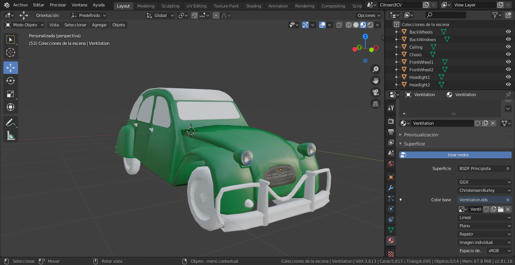
Yes, no problem, I translated the mesh names into English in Blender. https://www.mediafire.com/file/9og3ux7hfpm6sy5/Citroen3CV.zip/fileI use Anim8or. Can you post the mesh and textures and I can see what I can do?
