- Joined
- Feb 7, 2008
- Messages
- 407
- Reaction score
- 41
- Points
- 28
Anybody know how I can get rid of that seam I generally have on all objects originally derived from the basic shape of a cylinder?
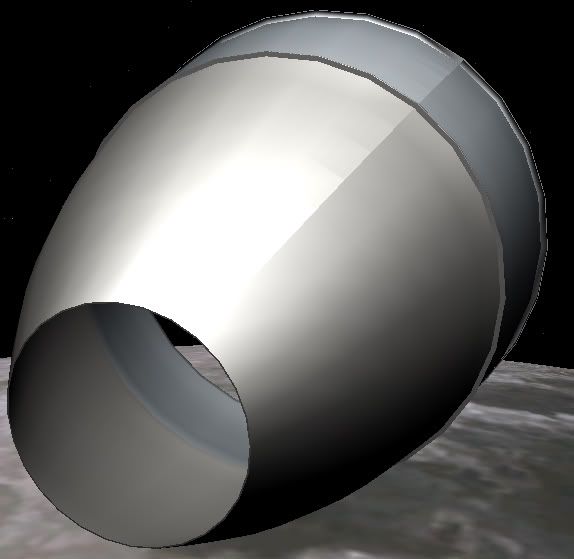
Here you see the broken shading on the surface. I tried different Material tension values, however that seam is always visible.
Any help is appreciated. Thanks!
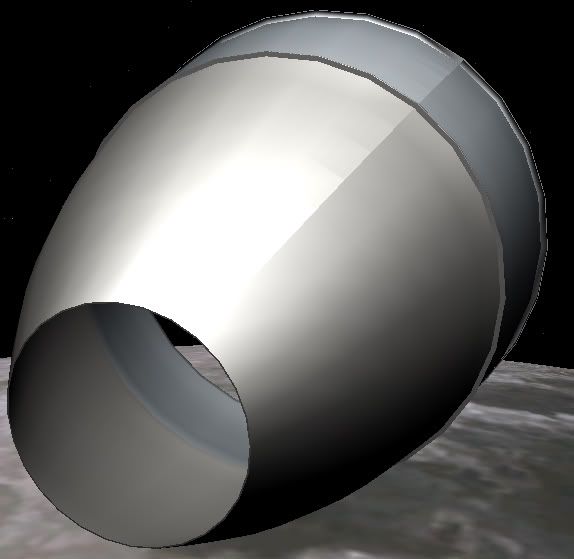
Here you see the broken shading on the surface. I tried different Material tension values, however that seam is always visible.
Any help is appreciated. Thanks!
Last edited:
