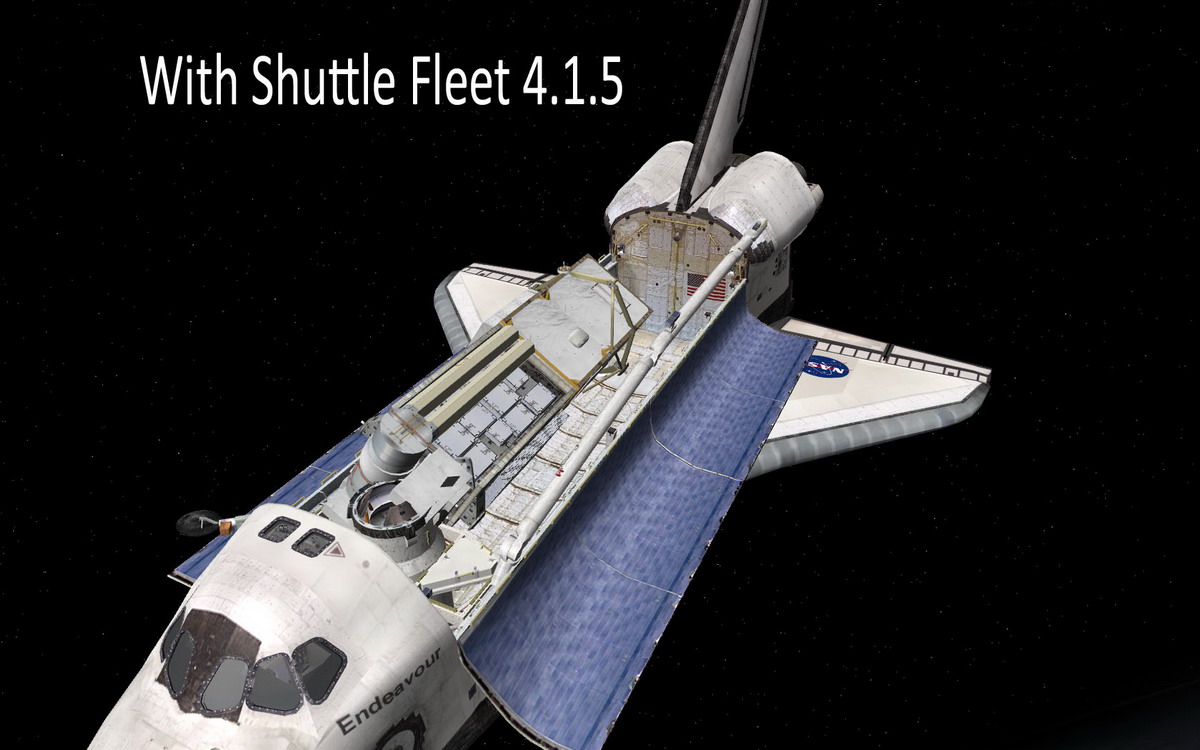- Joined
- Oct 17, 2007
- Messages
- 816
- Reaction score
- 1
- Points
- 0
I am not able to grapple anything with the RMS. I get the "grapple" indicator on the RMS control box and am able to attach it manually but I can't grapple it with the shuttle.
Okay, did you install this in a "clean" installation; are you close enough to grapple (the grappling distance has been reduced deliberately); what are you trying to grapple (does it have the right attachment text assignment?), do you have an example scenario to post? Just a trouble report that says, essentially, "this doesn't work" doesn't really give me a lot to work with...