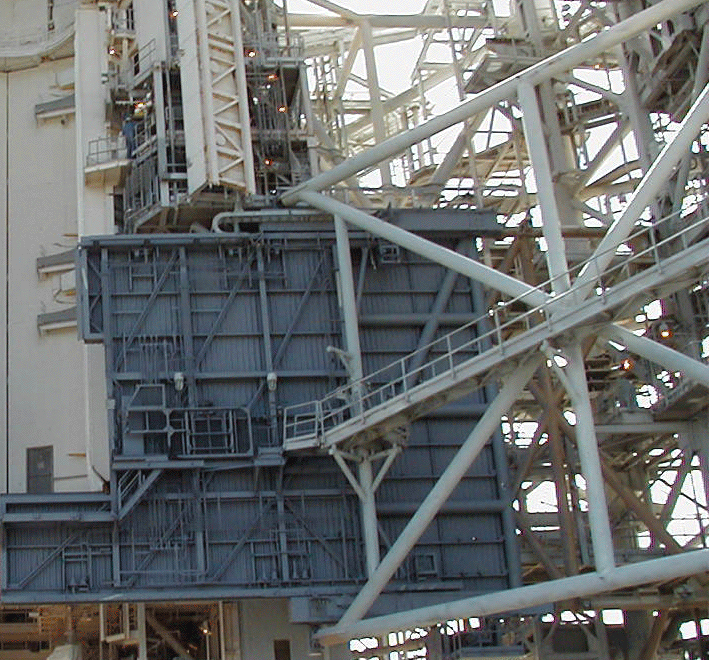The -Y-OWP animation is fixed, now looking for the next ticket to fix... I think #92 is something for the rest of the evening.
Before I forget it: Didn't we want to implement the LC-39 camera positions one day? What happened to that?
---------- Post added at 09:22 PM ---------- Previous post was at 09:10 PM ----------
Looks like the behavior of the bug is much more strange:
Initially, when loading the scenario, the camera points also in the wrong direction (had enabled the planetarium mode and checked the visible constellations), and it resumes to the state before exiting Orbiter, when you rotate the external view around the orbiter with CTRL+arrow key.