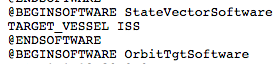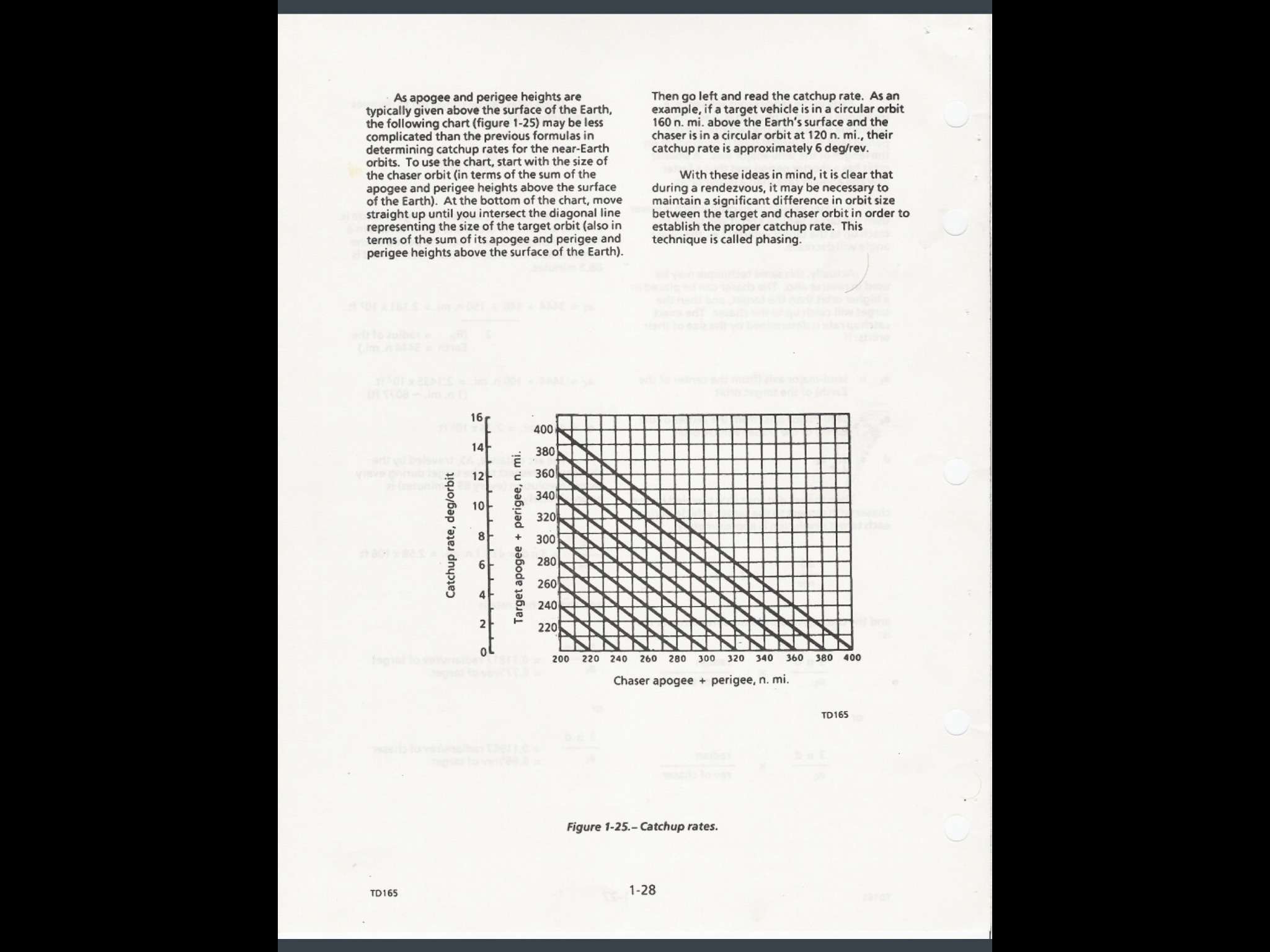For Spec 34, I was able to use it efficiently in being sure that those lines ( specifying target ie. ISS or Zarzya or whatever is in the scenario file) are in the scenario:
I am using just Orbit MFD and Docking, MFD for the last part, coupled to the RR radar for final approach.
Usually, after OMS 2 and once on stable orbit, I try to create a circular orbit 30 Nm below target orbit.
I try to do burn at apogee/perigee of the target orbit using Orbit MFD for the timing (TIG) of the burns.
The trick here is to have same line of apside, and coplanar orbit (doing some out of plane burn at node to have 0° of RINC)
The good thing about having same perigee and apogee than the target orbit is to be able to read the angular difference between the two body from center of Earth ( difference of phase)
To do it, you can calculate the difference between true anomaly for both object ( it's the angle between perigee and position of the object on its orbit)
You can read it on Orbit Mfd next to TrA.
For example, Shuttle has TrA of 10 and ISS of 20, thus the difference of phase is 10 °.
You are on a lower orbit, so you will catch up ISS, that difference will decrease every orbit.
Here is a graph to calculate by how much of ° you will catch up the target at every revolution.
For example, Shuttle is on a circular orbit of 150 Nm of radius and ISS is on 200 NM.
You sum up apogee and perigee for both, Shuttle its 300, ISS 400, you go into the table and you deduce a catch up rate of 8° per revolution.
Our difference was 10 ° in the example above, so in almost one orbit, you will have catch up ISS
It's how you do phasing. You can decrease the rate or increase it by lowering, increasing the orbit of the chaser (Shuttle)
After, it's a bit of experience and try to decide when you will do final insertion burn etc using Spec 34.
You have to raise your orbit around 50000 feet ( 10 Nm) below target ( catch up rate will reduce) and when you are at a few degrees ( you can see it visually on Orbit MFD when both objects are almost at the same position), you can start to enter some specific coordinate and time you want to reach ISS in Spec 34.
For example, a TIG at perigee, DT 45 mn later to do the rendez vous at next apogee, DX 0 DY 0 DZ 0,6 to be just 600 feet below ISS on +Z axis ( R BAR) and then initiate TORVA.
Gonna try to illustrate that with pictures once I am back from work next week.
Hope it's gonna help you !
Honestly, it's really rewarding but it takes time and many tries sometimes