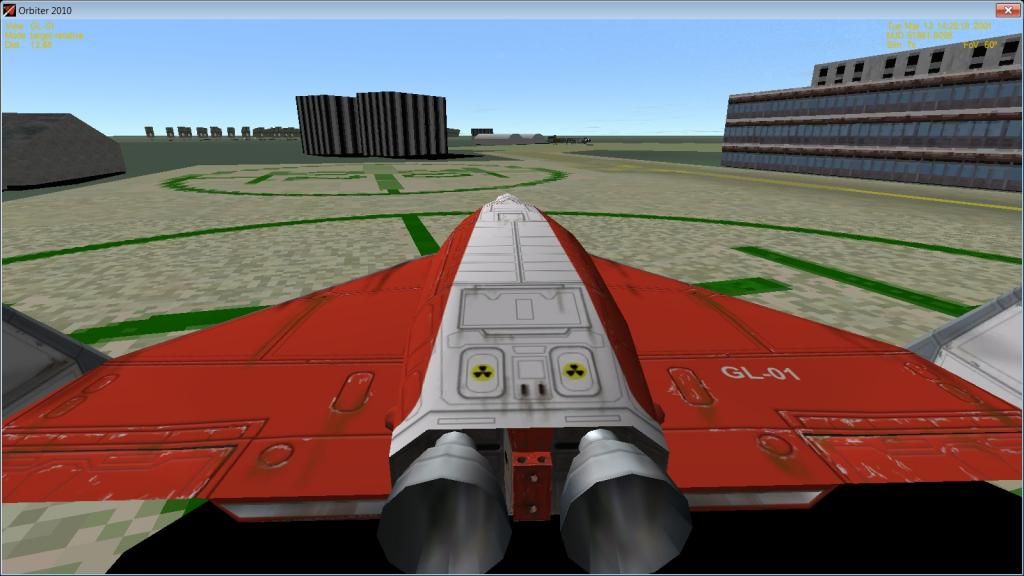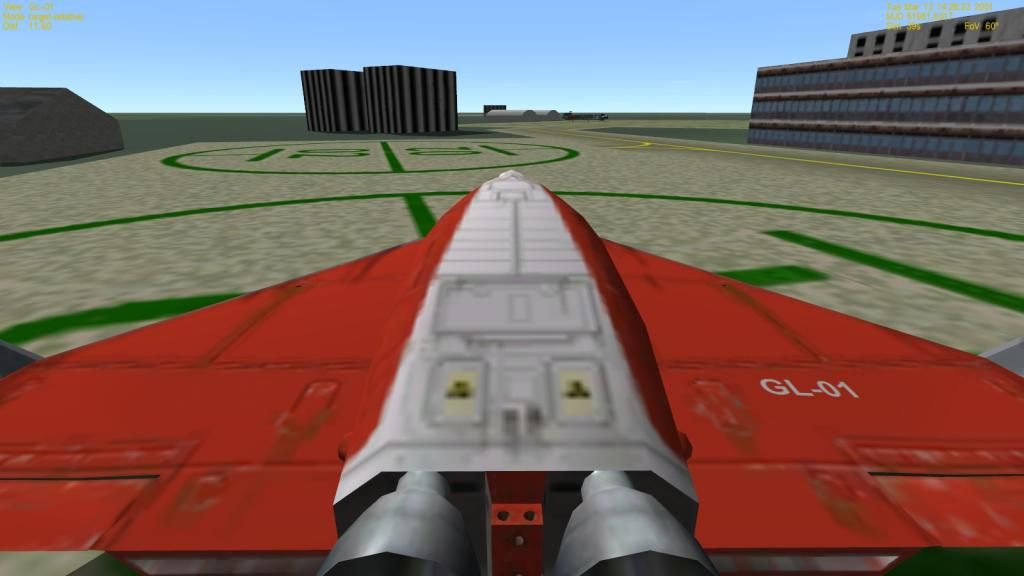- Joined
- Apr 1, 2008
- Messages
- 2,064
- Reaction score
- 507
- Points
- 113
DockingCamera
Hi jarmonik,
am I missing some important thing (setting)? When running your 'proof of concept' DockingCamera, I only get "No Graphics Client" on the screen. Shouldn't there be "more"?
-------------------------
Ahhh! got it. The VS210 project files were not updated and therefore OgciExtensions.cpp wasn't compiled and linked :facepalm:
Sorry for the noise.
I will commit the updated Project files later on.
Hi jarmonik,
am I missing some important thing (setting)? When running your 'proof of concept' DockingCamera, I only get "No Graphics Client" on the screen. Shouldn't there be "more"?
-------------------------
Ahhh! got it. The VS210 project files were not updated and therefore OgciExtensions.cpp wasn't compiled and linked :facepalm:
Sorry for the noise.
I will commit the updated Project files later on.
Attachments
Last edited: