Me again... :lol:
The transparent windows look lovely, but when I look through them, I cannot see the back "wall" of the vessel. It seems that flat faces don't appear in Orbiter.
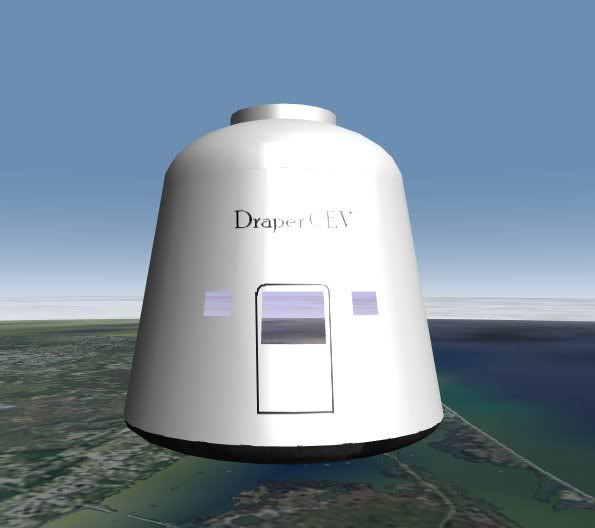
Has anyone else encountered this problem and/or have a solution?
(If you are interested, this is the Draper MIT CEV... LINK)
The transparent windows look lovely, but when I look through them, I cannot see the back "wall" of the vessel. It seems that flat faces don't appear in Orbiter.
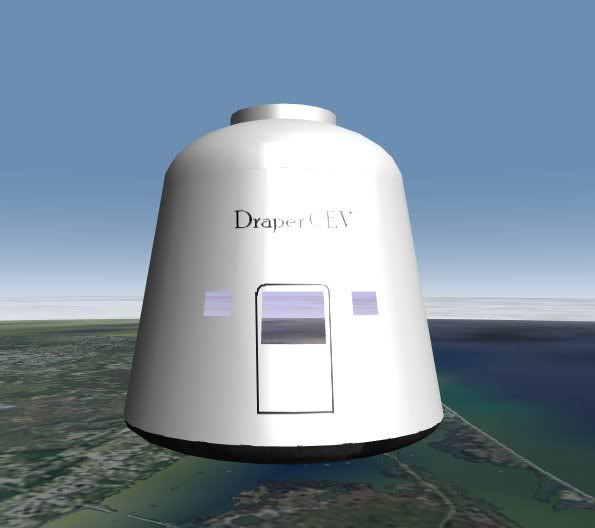
Has anyone else encountered this problem and/or have a solution?
(If you are interested, this is the Draper MIT CEV... LINK)
Last edited:
