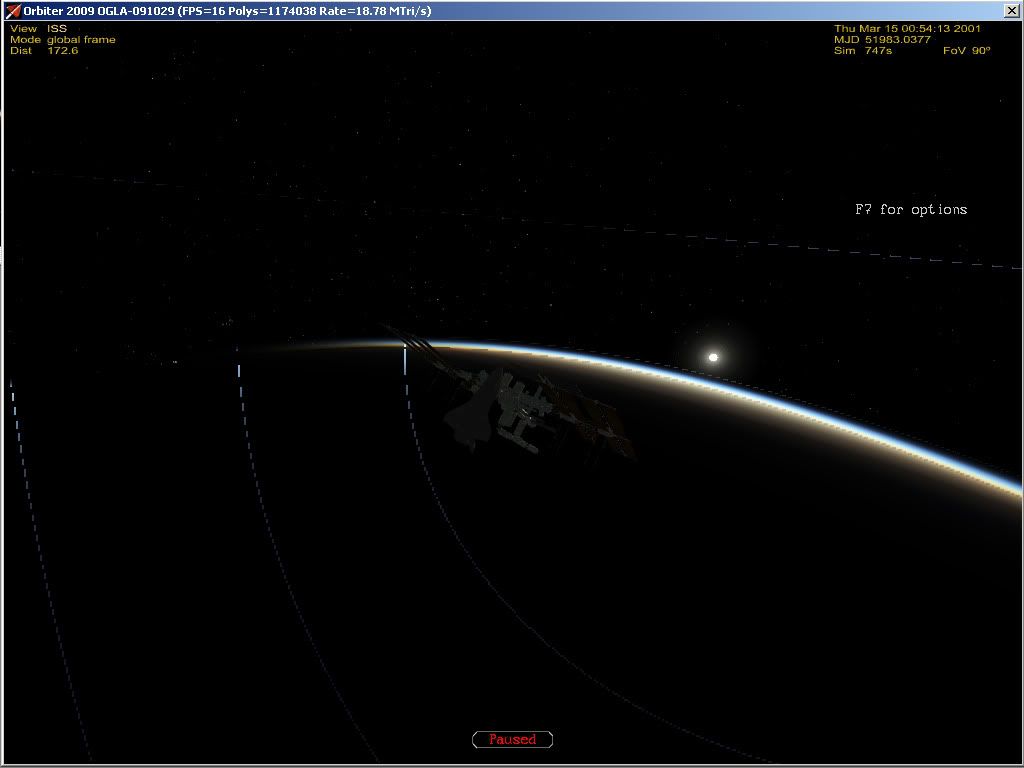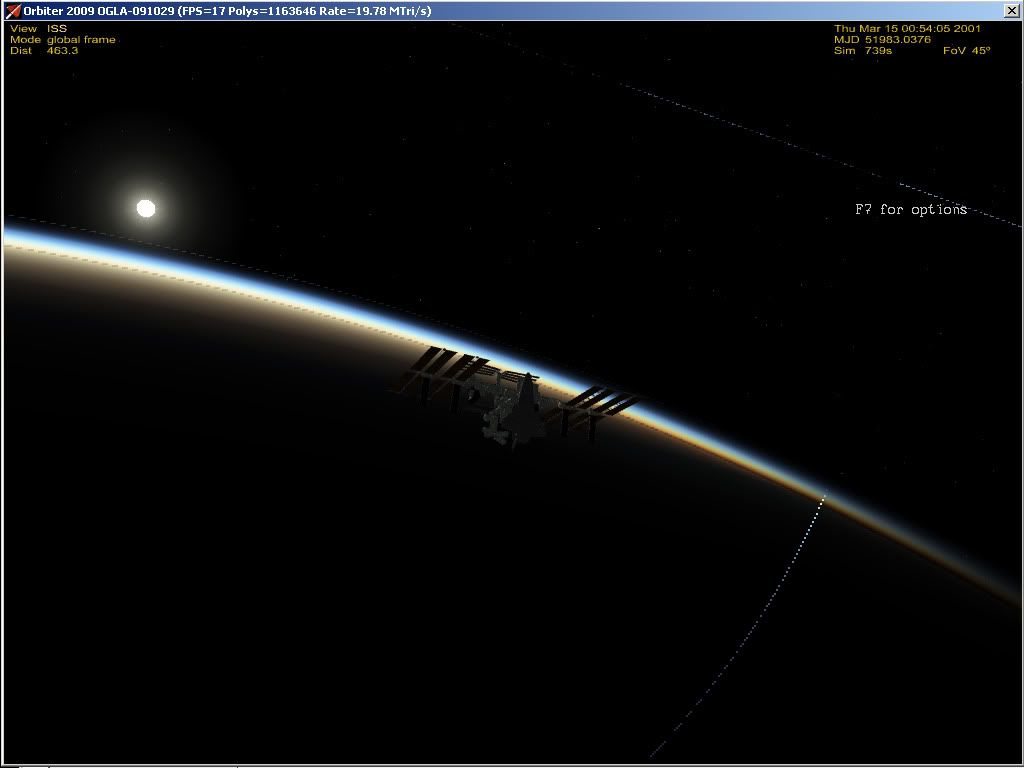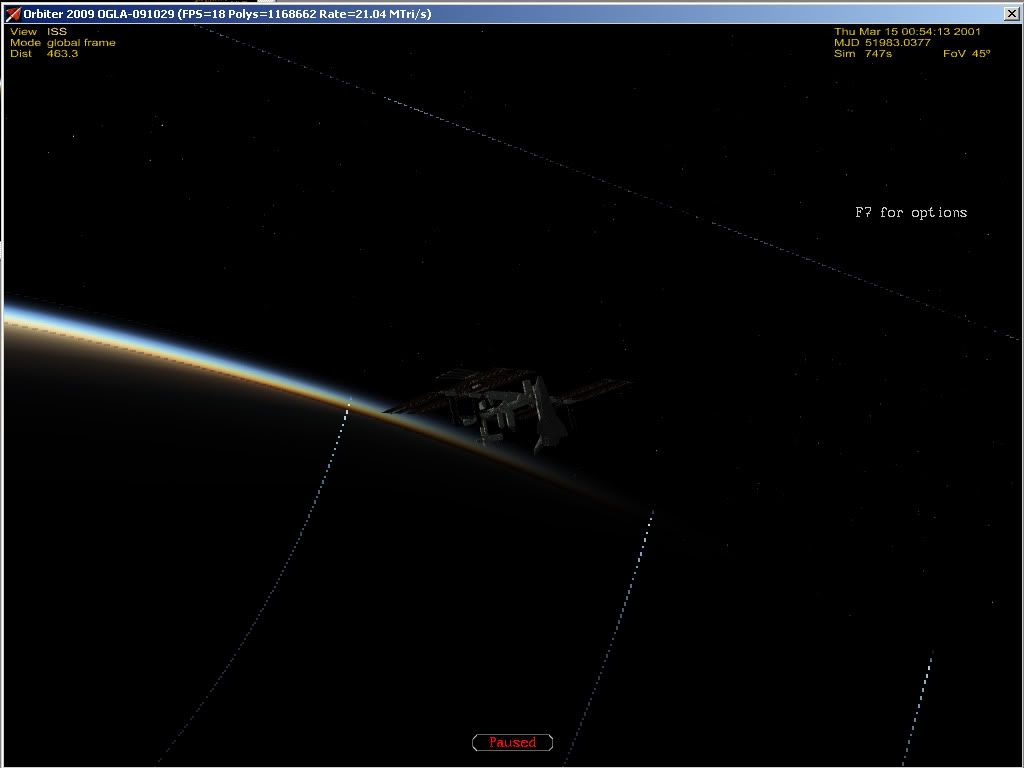Hello Artyom, amazing update again! I'm in love with the new atmospheric effects. Those orbital sunrise/sets look much more real now - spectacular. :thumbup:
Some feedback:
Quote:
Originally Posted by
DaveS
 I think this needs to be fixed(the blue mountain range in the background):
I think this needs to be fixed(the blue mountain range in the background):
Sorry, can't get what i'm looking at. A side of mountain range/crater lit by sunset light filtering thru them?
The last reported problem of DaveS refers to the "mountain range" appearing east of Cape Canaveral out on the Atlantic. These mountain look blue, because the planetary surface (sea) texture is warped up these hills (when terrain is activated). I have the same issue, and I am pretty certain it is simply an error in the local heightmap?
Although most of the graphics work like suggested, I have some problems on my system.
There seems to be a line across the Earths limb and at the top of the atmosphere. See here:
Then there are six concentric circles (lines) centered around the sun (forward to backward), with the lines always showing up as soon as the rendered atmosphere intersects with these circles. These six circle do not appear in front of the night sky.
Additionally there is one horizontal "circle" perpendicular to the six others, which always shows (in next image between the sun and the F7 Options text. Here are some screenies to help my explanation:
I already tried various OGLA client feature settings and reducing AA (minimum 2x on my GA), to no avail so far.
I have an ATI Radeon HD3850 PCIe with 512 Mb, lates drivers installed (10.3 Catalyst Version), WinXP Home, SP3, Intel CoreDuo E8500 @ 3.16GHz and 3.2 GB usable RAM.
Any ideas? Thanks for all the hard work.