Is there a way to specify the scenario? As i can see yet, it is possible to specify ships that people will be allowed to use, but what about scenarios? I also seen that you included some scenarios in OMP distribution, so I'll be happy to know how to use them.
The scenario in the /scenarios/ folder is a generic one. It will be overwritten on every session startup by means of the "locations". If you join an OMP server, you will be presented with possible locations you can start from. These locations are really only scenario file fragments that the server sends to the client on startup.
So to give a short answer: yes, it is possible to specify the scenario, but only on the server side.
I'm a new member to this forum. I have been keeping track of Orbiter off and on for the past several years. I am a self taught C++ Network and Graphics programmer. I have been programming for the past 7 years. I also know C# and other languages.
I am looking for a new project to sink my teeth into and would love to offer my services to this addon. If you could use my help please respond here or send me a PM! Thanks!
My real programming interest lies in creating MMOs. I have been working on a MMO called Rise of Heroes for 7 years that I just recently signed over rights for to the company that I helped create called MMO Interactive. As of the time that I left the company we were still unregistered however we were in the process of becoming a registered company when conflicts of Beliefs came up.
I am interested in working on a MMO that doesn't involve Magic so working on helping to add Multiplayer features to Orbiter would combine 3 of my interests (Sci-fi, Space Exploration, and programming).
Other information about me: My name is James. I am 26 years old and I am from Portland, Maine.

to the forums, James.
You may have noticed that I merged your thread with this one, as I'd like to keep this subforum clean. I think your post fits well in here.
As for contribution: check the project's repos, both the
OMP and the
ORL online one. The later is having more activity lately, as it is used by some people, while the former is the next step development and not really functional now. Since you are a pro, I guess I don't have to tell you about DVCS and Mercurial, so you should find your way to clone and pull-requests just fine...
regards,
Face

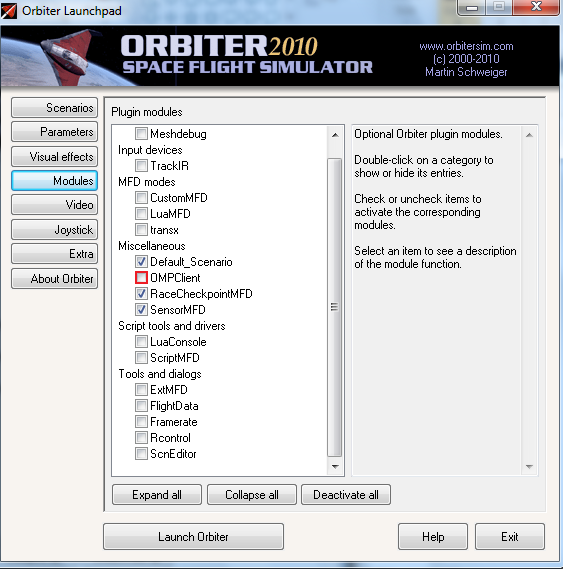
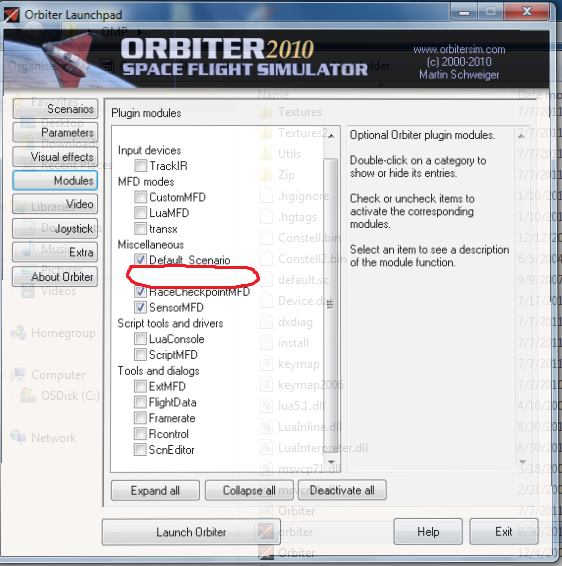
 to the forums, James.
to the forums, James.