- Joined
- Sep 12, 2010
- Messages
- 3,135
- Reaction score
- 409
- Points
- 123
- Location
- Rome
- Website
- www.tuttovola.org
FWIW, did you update your DirectX?
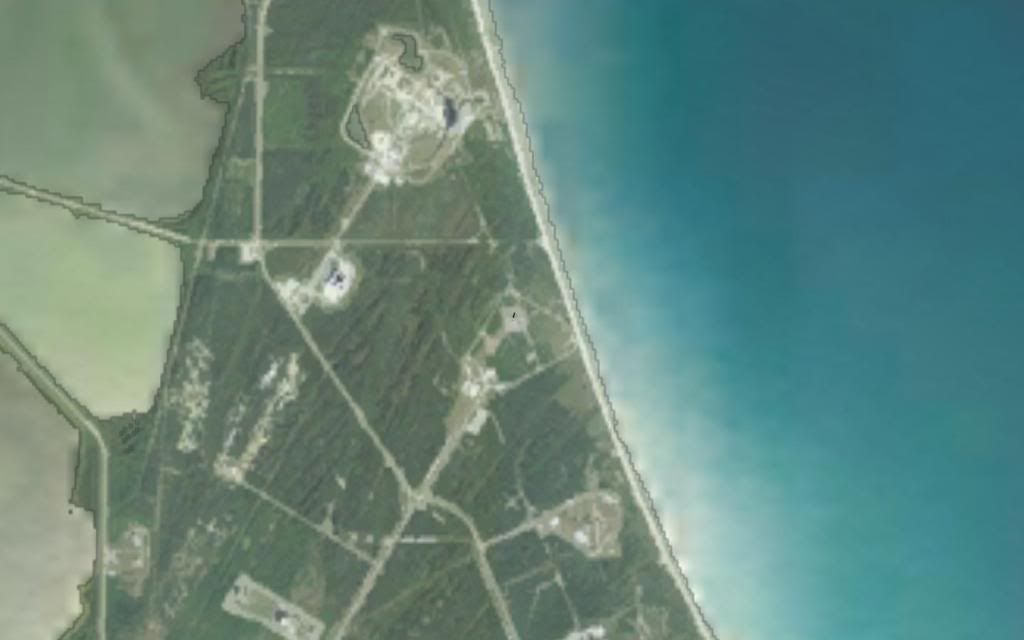

I think that's what the default is supposed to look like? (minus the high-res pad)
Because they do not exist. Hi-res surface tiles for KSC/CCAFS are not included with the standard package.Yes, I think we've established that pretty definitively by now. My question is, given that all parameters are set to display the hi-res textures/tiles, why don't they appear, and what specifically can I do to rectify that?
Did you read the thread from the start?That's the maximum tile level that can be possibly displayed. Doesn't mean they're installed.
We are discussing the "apparent invisibilty" of the textures from "Earth091124_11_14.zip" file, which are installed, but don't show up.Because they do not exist. Hi-res surface tiles for KSC/CCAFS are not included with the standard package.
Did you read the thread from the start?
Ripley, KSC/CCAFS are separate from the L14 textures and the rest of the Earth planetary textures. KSC/CCAFS is defined as a base and uses so called "surface tiles" to define extra high resolution surface textures. This is the texture listing for the default KSC/CCAFS:Ok, so you didn't read it.
Go up to post #17.
BEGIN_SURFTILELIST
2 -462 160 3
2 -461 160 3
2 -462 161 3
2 -461 161 3
2 -462 162 3
2 -461 162 3
2 -462 163 3
2 -461 163 3
2 -460 164 3
3 -920 320 3
3 -919 320 3
3 -918 320 3
3 -917 320 3
3 -920 321 3
3 -919 321 3
3 -918 321 3
3 -920 322 3
3 -919 322 3
3 -918 322 3
3 -920 323 3
3 -919 323 3
3 -918 323 3
3 -917 323 3
3 -920 324 3
3 -919 324 3
3 -918 324 3
3 -917 324 3
3 -920 325 3
3 -917 325 3
3 -920 326 3
3 -919 326 3
3 -918 326 3
3 -920 327 3
3 -919 327 3
4 -1838 650 3
4 -1837 650 3
4 -1836 650 3
4 -1835 650 3
4 -1838 651 3
4 -1837 651 3
4 -1836 651 3
4 -1835 651 3
END_SURFTILELISTIt isn't. There's no high resolution texture package for the KSC/CCAFS base surface tiles textures. The L11-14 texture package only adds those resolutions to select parts of Earth(L14 only covers Florida, while L11 covers the rest of the planet).Still it sounds quite weird..
Ok.Ripley, KSC/CCAFS are separate from the L14 textures and the rest of the Earth planetary textures...
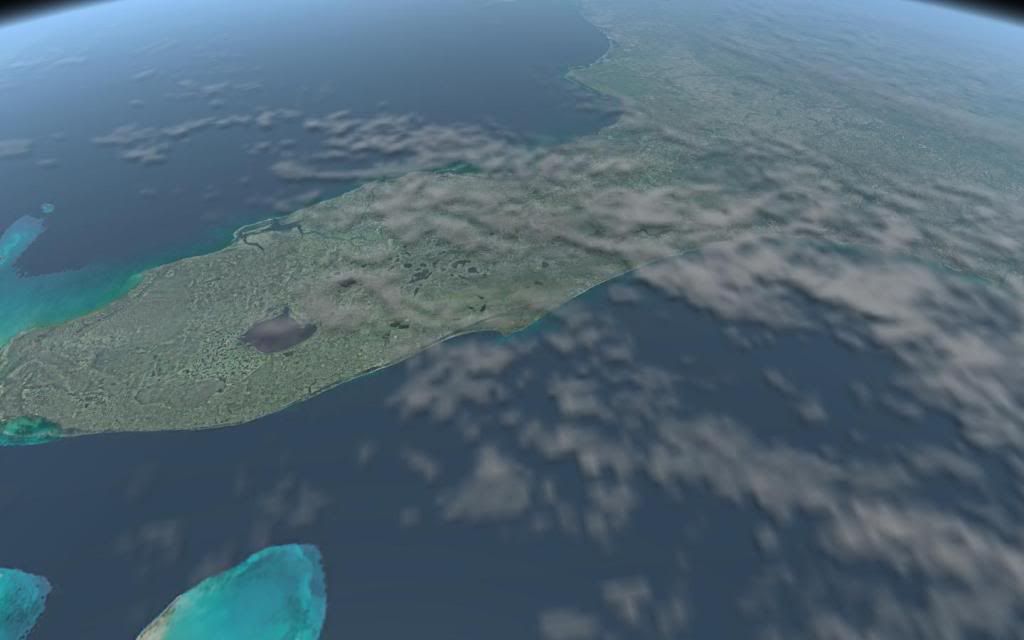

Both are correct.Dave,
If I'm understanding you correctly, this is Level 14 Florida?
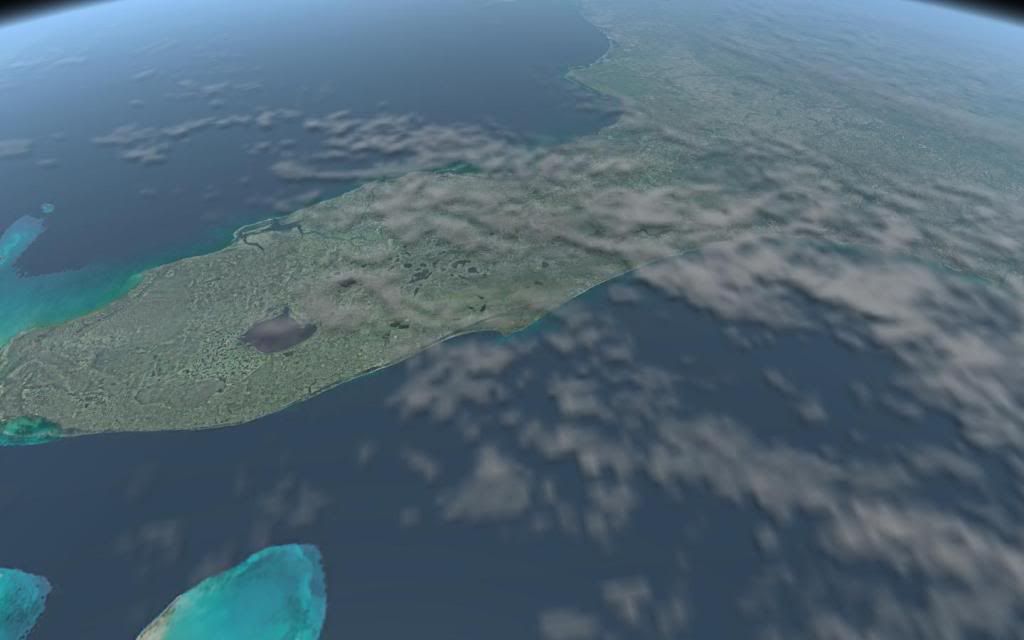
But since KSC/ Canaveral is defined as a base (I see the surface base tiles specified in the Earth/Base/Canaveral file), this is the best resolution obtainable at or near ground level?

Ripley, I run XP Pro (Service Pack 3). Orbiter is installed on the "C" drive in Program Files.
Both are correct.
