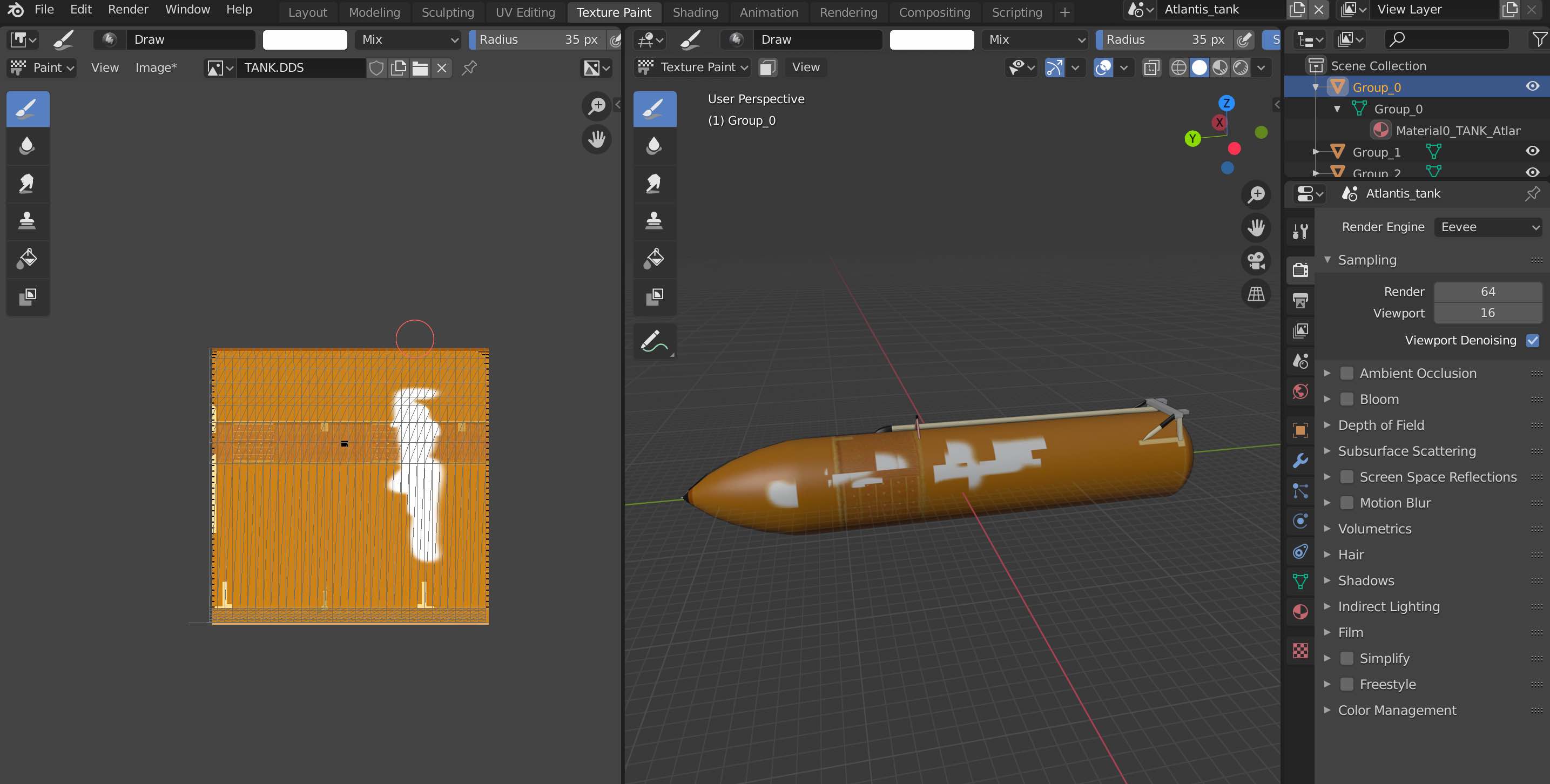Hi, I have a couple of problems. I'm currently using the most recent version of the mesh importer plugin from GitHub yesterday (May 25).
1. Let me know if this is just a problem I'm having with my setup, or if someone else can reproduce this. Maybe this is a Blender 2.8 issue and not with the mesh import plugin? This is not limited to the Atlantis tank mesh, and the problem appears on practically every Orbiter mesh that I can import.
I'm trying to use Texture Painter on a model I imported into Blender. I've imported the Atlantis_tank.msh. I'm having some weird trouble with it- see here:
Whenever I try to paint in the view on the right, the paint appears on the model blocky and broken. Even though it is incorrect on the model, I can see all of paint correctly on the texture on the left.
When I paint directly on the texture on the left, the model on the right does not update at all.
And when I switch to a different tab at the top, say Shading, and then switch back to Texture Paint, the model on the right resets with no paint visible, but the texture view on the left still shows all of the paint I just added.
None of these problems occur with models not imported from an Orbiter mesh. Any ideas?
2. I am unable to import certain default meshes at all. Here is the error message I get:
Code:
Traceback (most recent call last):
File "/Users/colin/Library/Application Support/Blender/2.82/scripts/addons/orbiter-blender-master/__init__.py", line 183, in execute
import_tools.import_mesh(config, path)
File "/Users/colin/Library/Application Support/Blender/2.82/scripts/addons/orbiter-blender-master/import_tools.py", line 424, in import_mesh
textures)
File "/Users/colin/Library/Application Support/Blender/2.82/scripts/addons/orbiter-blender-master/import_tools.py", line 369, in build_mat_textures
texImage.image = bpy.data.images.load(src_tex_file)
RuntimeError: Error: Cannot read '': No such file or directory
location: <unknown location>:-1
Here are the meshes that give me this error message. As best as I can do, it's an exhaustive list of the default meshes that throw that particular error. I'm not actually interested in playing with all of them, just mainly Atlantis and the DG.
Dragonfly.msh
KLC39B.msh
KLC39Bground.msh
Luna-OB1.msh
Surf1.msh
Atlantis/Atlantis.msh
Atlantis/AtlantisCockpit.msh
DG/deltaglider.msh
DG/deltaglider_ns.msh
DG/deltaglider_vc.msh
DG/dg_2dpanel0.msh
DG/dg_2dpanel1.msh
ShuttleA/ShuttleA_2dpanel1.msh
ShuttleA/ShuttleA_chmain.msh
ShuttleA/ShuttleA_chpr.msh
ShuttleA/ShuttleA_vc.msh
Thanks for your help! I love the simplicity of this addon, and it works really well for almost everything.