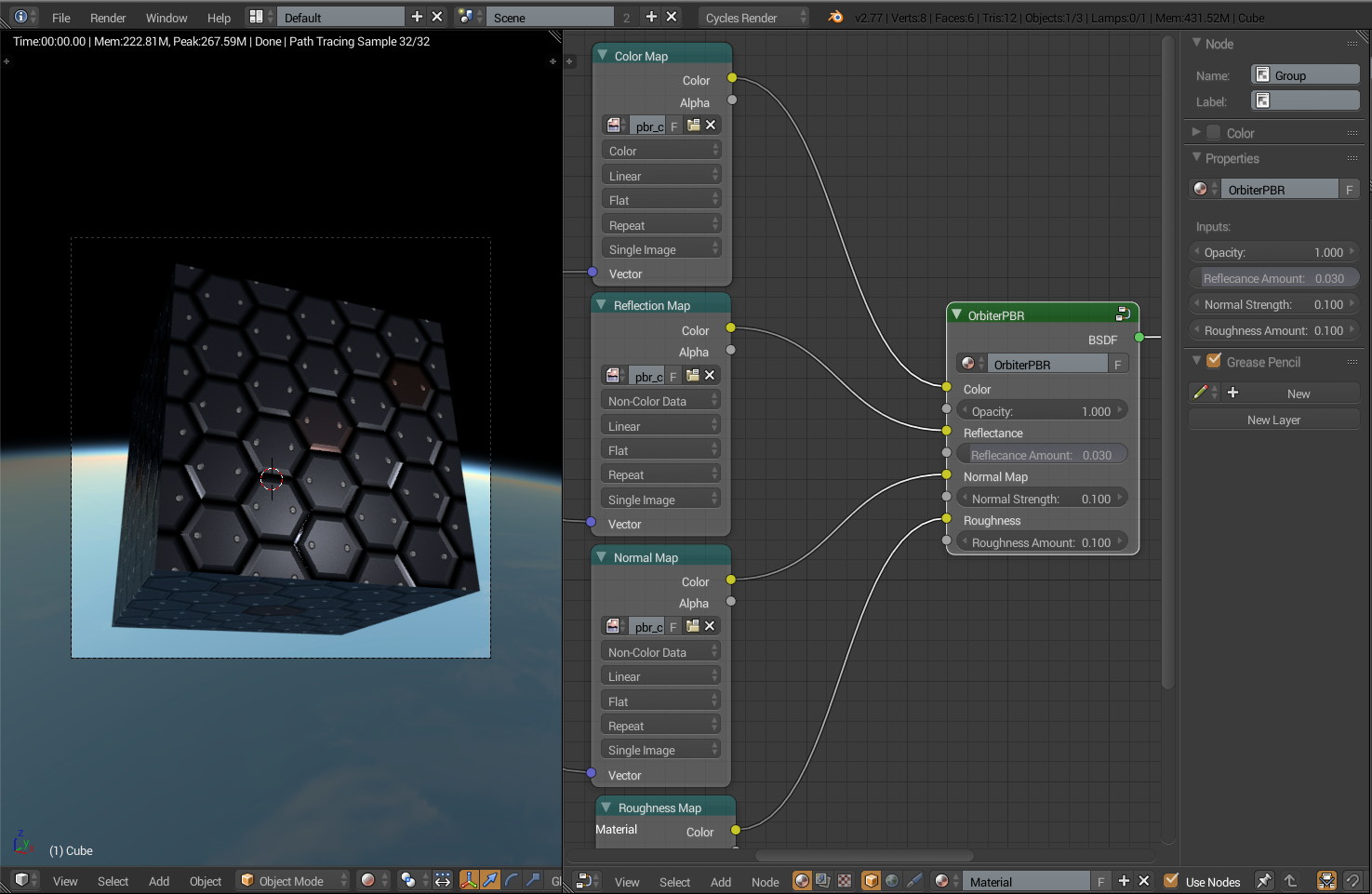I could take a look into that bloom shader. It'd be best if we had a 32bit float output...
That would increase bandwidth quite a lot. There exists 16bit floats too. The current implementation uses X2R10G10B10 off-screen render target giving 10bits for each color component. In that coding a full white could be assumed to be 0.5 which would allow to go little beyond white. Also, one mapping possibility is:
out-color = 1 - exp(-rgb)
which would place white 1.0 somewhere around 0.63 and much higher input values would approach to 1.0. This modification is included in PBR.fx but commented out, so it's not in use.
---------- Post added at 16:01 ---------- Previous post was at 15:58 ----------
This one seems to separate the foreground from the background; as seen in the attached pic, there is a clear line denoting the contour of the Shuttle marked by the glow effect.
Yes, I noticed that too. Haven't had time to investigate where it's coming from. Could be a problem in blending the blur effect back to back-buffer.
---------- Post added at 16:35 ---------- Previous post was at 16:01 ----------
From the textures used, it's supposed to look like that: plastic look with metal screws.
Plastics usually tend to show a fresnel reflection, currently it can be applied only with material configuration not with a textures. If the reflection map is supposed to give a color for a metallic reflection then high smoothness and low reflectivity could be used to identify a need for fresnel reflection ? At-least some renderers are using a low metalness and high smoothness to enable fresnel. What are your thoughts about that ?
Also, one thing that could cause problems is a color space, there's a lot of difference between nominal RGB and sRGB.
Reference render: I get that and it's a good question! I'll look into that, but most PBR materials/models are geared towards realtime engines, like Unity. Any suggestion or preference?
No, not really. Having some kind of image showing how some specific material setups are supposed to look like would help a lot in a calibration of the renderer.
I'll write some code to gain an ability to export and import environment maps to/from the Orbiter.
Also, ambient occlusion maps could be added to the client. If the AO is baked to a diffuse/albedo maps then shadows stay there even if lit by direct sunlight.