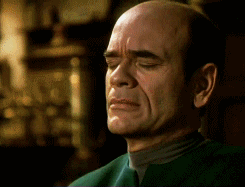- Joined
- Apr 1, 2008
- Messages
- 2,064
- Reaction score
- 507
- Points
- 113
So back to the "flashy bit"...
I've checked out a clean build;
Local lights in Orbiter main are enabled; although "Local lights" in D3D9Client extended config is set to "None";
In the debug Dialog I've turned on the "IrdPre ltg" env map display (as suggested by Jarmo);
Here's what I see:

Could this be some kind of memory overwrite in a shaders memory? Frequency is something like 2-5 Hz.
I've checked out a clean build;
Local lights in Orbiter main are enabled; although "Local lights" in D3D9Client extended config is set to "None";
In the debug Dialog I've turned on the "IrdPre ltg" env map display (as suggested by Jarmo);
Here's what I see:

Could this be some kind of memory overwrite in a shaders memory? Frequency is something like 2-5 Hz.