You are using an out of date browser. It may not display this or other websites correctly.
You should upgrade or use an alternative browser.
You should upgrade or use an alternative browser.
Idea Mercury and Gemini add-on improvements
- Thread starter kino_astroboy
- Start date
I understand. Unfortunately I got to do the process all over again, but maybe I'll get it done tonight.MJR,
Just got home from work & haven't had a chance to read through everything yet.
PM me with what you've got done (explaination of what was done would be a + too). Either I'll retexture it or I'll forward the BMPs.
Thanks...
Are you atlking about the animations that I am doing? As of now, not yet. I am working on it and Donamy might be as well.is any beta ready for download like textures update or anything?
Let me see if I can get it one more time and if not I'll send you it.
Graham2001
Well-known member
- Joined
- Mar 20, 2008
- Messages
- 1,529
- Reaction score
- 87
- Points
- 48
Graham, I already suggested Mercury-Jupiter, along with others (I would REALLY like to see the Gemini paraglider). But great minds think alike, I suppose, and the Scout launcher sounds interesting!
I'll agree there, and it looks like the training satellite was not the only thing they considered using the Scout rockets for. Astronautix has some notes on a proposal to use Scout upper stages as rendezvous targets for Mercury capsules. Not sure how this would have worked out in practice.
Manned Orbital Rendezvous and Docking (MORAD)
Now if you can re texture this Saturn V it will all be good. Let me know if you need anymore animations. The file is too big so I'll email it you. Just PM your email address.
---------- Post added at 09:31 PM ---------- Previous post was at 08:40 PM ----------
Nevermind. You do not have to re texture it. I'll just email you so you can update it to O-H.
---------- Post added at 09:31 PM ---------- Previous post was at 08:40 PM ----------
Nevermind. You do not have to re texture it. I'll just email you so you can update it to O-H.
Switch focus to LC14 first, then press K. It will not work if you are focused on the LCHD.
Yeah, I know. I did a system restart and now the gantry moves, but stops short of the Atlas. Also noted that the gantry carriages (the silver/gray things that contained the wheels the gantry rolled along the tracks on) do not move. The gantry moves toward the Atlas, but the carriages stay at the parked position at the far end of the tracks.
Historically, the gantry lined up with the Atlas and in fact surrounded it at the start. The begining of the sequence should have the gantry at the spacecraft, not the parked position. To be completely accurate, the animation would need to contain 2 moves...the first translating backward off the 2 blue/gray supports along the sides of the pad and onto the tracks, and the second translating to the right along the tracks to the "parked" position. I don't know if this is possible though. If not, getting it to line up properly with the Atlas would certainly be good enough.
The umbilical should also disconnect at first motion of the booster. Again, I don't know if this is even possible.
If you think this can be corrected, let me know as I noticed I forgot the operator's cab on the gantry and would like to add it if this can all be sorted out.
Historically, the gantry lined up with the Atlas and in fact surrounded it at the start. The begining of the sequence should have the gantry at the spacecraft, not the parked position. To be completely accurate, the animation would need to contain 2 moves...the first translating backward off the 2 blue/gray supports along the sides of the pad and onto the tracks, and the second translating to the right along the tracks to the "parked" position. I don't know if this is possible though. If not, getting it to line up properly with the Atlas would certainly be good enough.
The umbilical should also disconnect at first motion of the booster. Again, I don't know if this is even possible.
If you think this can be corrected, let me know as I noticed I forgot the operator's cab on the gantry and would like to add it if this can all be sorted out.
make sure you are using the second mesh and second config file because on the first one I realized this and fixed it. Let me fix it so it works like you tell me.
Go to the config file and edit the SHIFT. As of now it is 100. Change it to 112 or something like that.
Star Voyager
Space Shuttle Refugee
- Joined
- Oct 25, 2008
- Messages
- 1,975
- Reaction score
- 32
- Points
- 48
No, I think the number is 71.
This one is different though.
Star Voyager
Space Shuttle Refugee
- Joined
- Oct 25, 2008
- Messages
- 1,975
- Reaction score
- 32
- Points
- 48
Oh, sorry.
I just need to repostion the mesh in Anim8or and then make all the values negative and it will follow correct procedure.
MJR,
Were you going to regroup the animation to include the gantry carriages?
Can you reset the sequence order so it begins with the gantry at the spacecraft?
Is the 2-part animation possible?
How about the umbilical release?
If you were going to rework the animations, please let me know before you begin. As I said, I'd like to add the gantry cab before you do.
BTW: the 112 is just slightly too far, but corrected easily enough. I don't know for sure, but it just occurred to me that I might be able to set the correct begining station for the gantry through the scenario file...
Were you going to regroup the animation to include the gantry carriages?
Can you reset the sequence order so it begins with the gantry at the spacecraft?
Is the 2-part animation possible?
How about the umbilical release?
If you were going to rework the animations, please let me know before you begin. As I said, I'd like to add the gantry cab before you do.
BTW: the 112 is just slightly too far, but corrected easily enough. I don't know for sure, but it just occurred to me that I might be able to set the correct begining station for the gantry through the scenario file...
A two part animation is possible. See if you can find the coordiantes to move the gantry at the start to the pad then I can work from there. If you add another mesh then I have to start all over and add 480 something groups to the animation file.MJR,
Were you going to regroup the animation to include the gantry carriages?
Can you reset the sequence order so it begins with the gantry at the spacecraft?
Is the 2-part animation possible?
How about the umbilical release?
If you were going to rework the animations, please let me know before you begin. As I said, I'd like to add the gantry cab before you do.
BTW: the 112 is just slightly too far, but corrected easily enough. I don't know for sure, but it just occurred to me that I might be able to set the correct begining station for the gantry through the scenario file...
---------- Post added at 06:56 PM ---------- Previous post was at 06:42 PM ----------
If you are going to add the cab I have to wait until you are done with that and re do it all over again.
This is configured through the scenario file to begin at the pad...
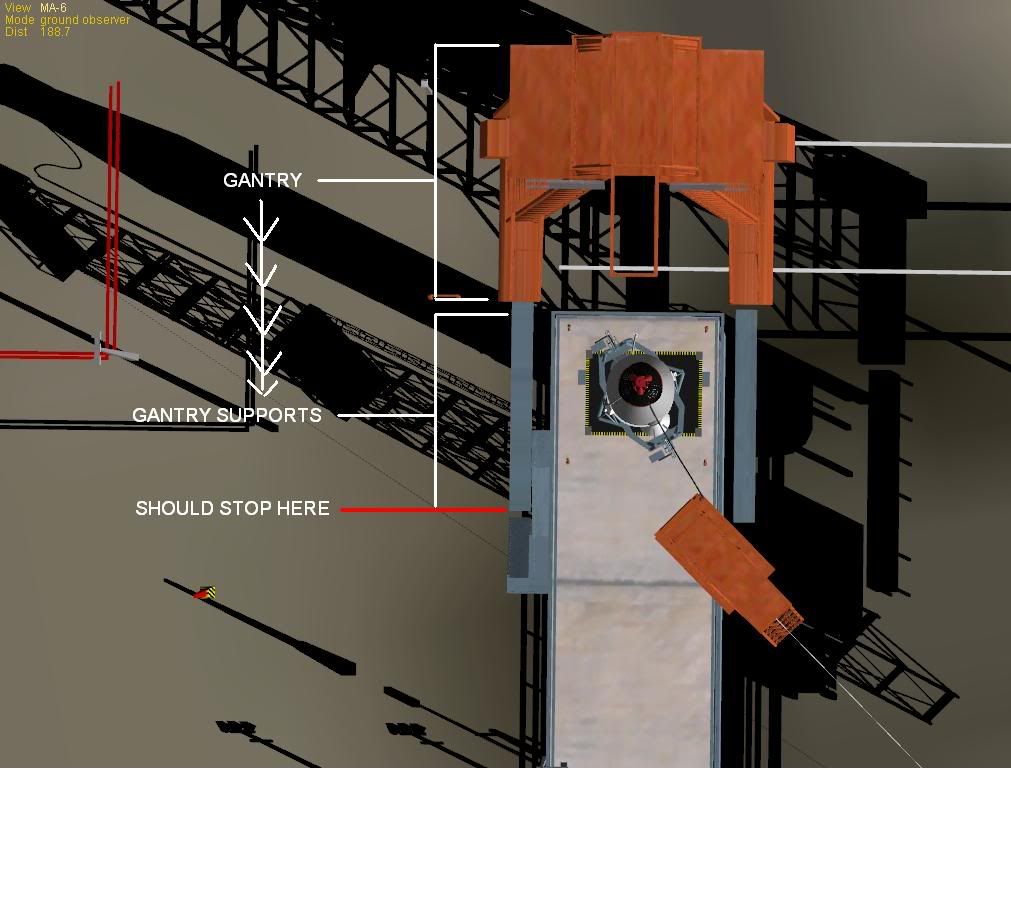
I adjusted your SHIFT value to 109.75, and it is about as lined up as we can expect it to get. How do I get the coordinate for it in this position?
As far as secondary animation, the gantry needs to move forward onto those 2 gray supports alongside the pad and should stop at the red line.
This is where the gantry should START. The animations should show the retraction sequence onto the rails, and the translation right to the "parking" area.
We can skip the gantry cab if it's that much extra work. I just tried to make the whole thing more accurate than it was and realized too late I'd forgotten to model it.
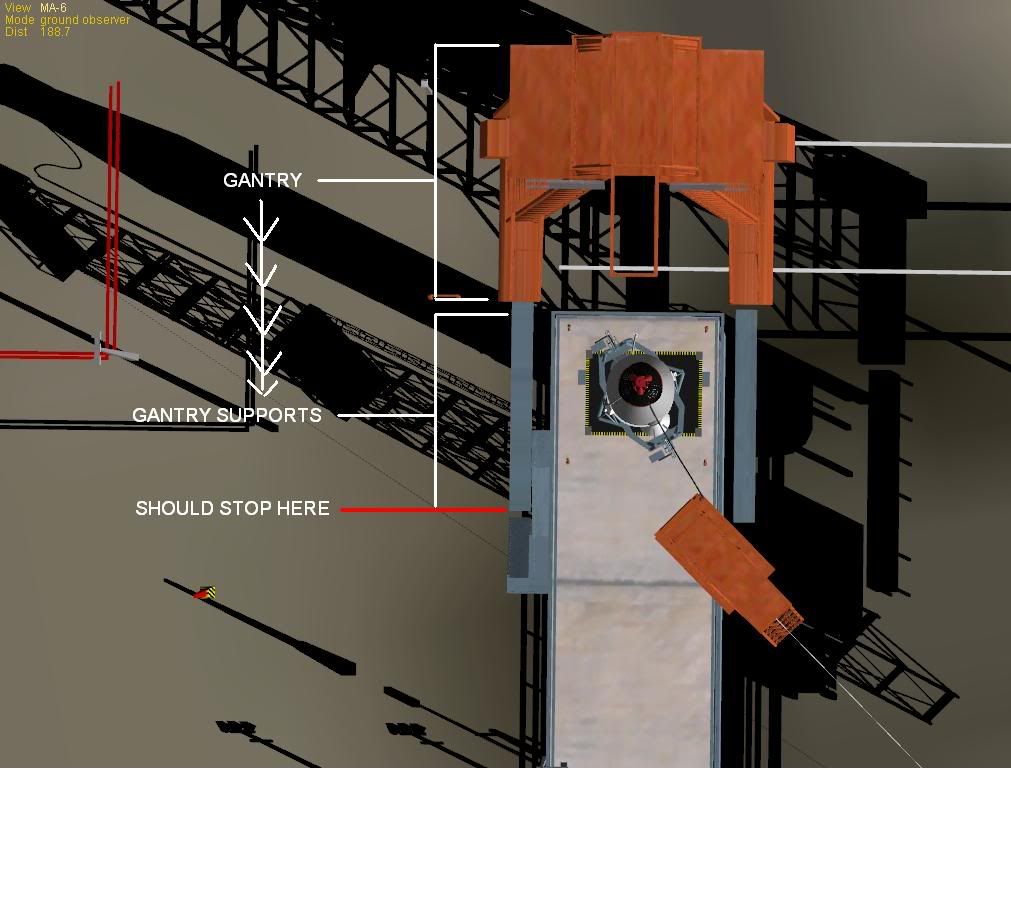
I adjusted your SHIFT value to 109.75, and it is about as lined up as we can expect it to get. How do I get the coordinate for it in this position?
As far as secondary animation, the gantry needs to move forward onto those 2 gray supports alongside the pad and should stop at the red line.
This is where the gantry should START. The animations should show the retraction sequence onto the rails, and the translation right to the "parking" area.
We can skip the gantry cab if it's that much extra work. I just tried to make the whole thing more accurate than it was and realized too late I'd forgotten to model it.
Press Shift+2. (Numpad) Also, I'll move the mesh to proper position then you just re texture it.
Similar threads
General Question
Questions about add-ons
- Replies
- 5
- Views
- 371
- Replies
- 13
- Views
- 464
- Replies
- 7
- Views
- 306
