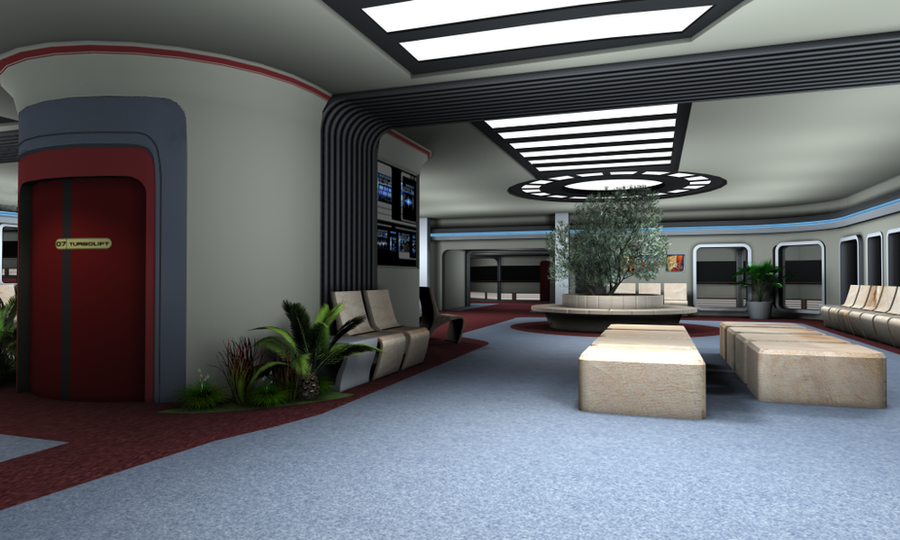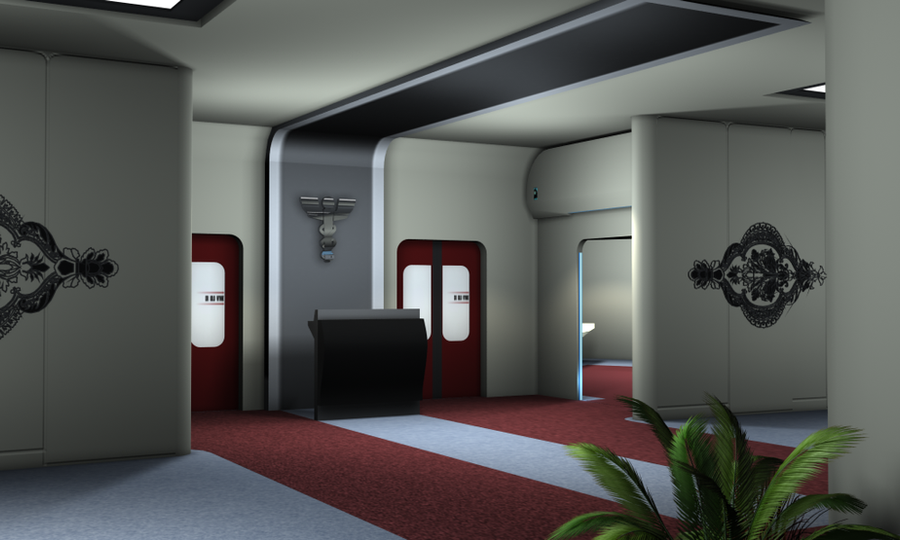Well it works now. I did that step of making server/orbiter.exe run with the gpu. The only thing is orbiter_ng starts up ok and then I need to unload and reload d3d11client module at least once. After that it starts up ok with 4x MSAA and post processing effects.
With post processing effects i get frame rates of abut 30, without I touch about 200 to 300. I am sure the NVidia card is turning on now, because when I specifically choose intel then with post processing effects and MSAA, I get extremely low fps while with nvidia it runs smooth.
So now that I am not going to return my laptop to amazon

.....lets see why we need to unload/reload this client. Is it because when the client is loaded once it saves some setting which are not removed even if Orbiter_ng is shutdown ? Could it be that some dll is loaded which is not unloaded by windows till long after orbiter_ng is shut down ?
There is also this wierd error with texture colors that always happens. It results in the landing pads being completely dark, or the textured models being sme random color probably due to a texture color issue. The client runs ok the first time, no color problems. If I exit and go back to launch pad and run another scenario then all these colors show up on the textures :

Goes away if I go back to the launchpad and unload/reload the client on modules tab. Then after I load a scenario, I see the green textures for a split second before they switch to their normal grey colors. Kind of makes me think that they are getting stored in video memory and are not cleared from there or something.
Also I can see that as Jarod reported, the lighting ramps up initially with post processing effects enabled, but quickly ramps down and settles. Now if I am close to the surface and looking almost parallel to it, the brightness of the surface increases. Its probably some bug in the shader lighting calculation for the surface. Like as my angle with the surface of the moon decreases(i.e. I look increasingly parallel to it, towards the horizon) and I am close to the ground, the brightness always goes up.
By the way, if you are ok with remotely accessing my laptop, then I can setup the environment on my laptop and you can debug the crash on my machine anytime during the weekend

. I have got visual c++ express on my laptop and I can get your code and setup a debug build. I have also got the directx sdk june 2010 installed and a fast connection. I have a huuuuge ship in mind and I am really banking on the client with all possible bump maps to make it look good, especially the bridge and lower decks