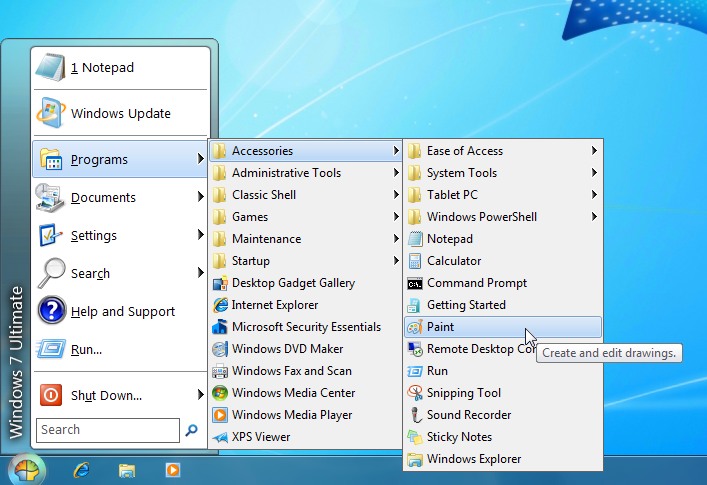More like 1985. Metro goes all the way back to
Windows 1 (tiling window managers FTW! :facepalm

adds a bunch of glitz and glitter, and then removes even more functionality (such as the ability to arbitrarily determine where the boundary between two of your tiled Windows should be).
My complaint, and Face's, however relate to the use of Metro (and new apps written for it) on PC hardware.
Hm. I wouldn't go so far as to say that Metro is like Windows 1 in terms of usability. As I said, it has some nice features.
My opinion is just that I personally find it ugly. The color-scheme is ugly, the blocky design is ugly, the whole "function before looks" approach is ugly. I know that this is a personal taste of mine, but it just is the way it is. I can't help it.
Trying to discuss my personal taste away with technical arguments is a bit pointless, because I understand why something was done in Windows 8. And I agree that it was a logical decision by Microsoft. I even can see that it will work great on tablets and mobiles.
Still I find it ugly. Maybe this will change later on, but for now I will not use it if I'm not forced to. Not even on laptops with touchscreens. I tried some on public displays at our local Media Markt, and I think even with Metro the experience is sub-par to e.g. Apple's iPad. Not responsive enough (I know, I know... bad hardware), not intuitive enough (I know, I know, it is just new, I'll get used to it), not even close to be as beautiful to look at (I know, I know, personal taste)...
On the positive side, Windows 8 is certainly a stable platform (as stable as a new release OS can be). It is also fast. So if you like the Bauhaus design school, go for it. If you think that PCs are going to die and that mobiles/tablets are the way to go in computing, I can also see why you should take a look at Windows 8.
If you are anything like me - using PCs and Laptops as work tool, content creation devices - I can only suggest to wait for the next iteration in Microsoft's plan, though.
my :2cents: