First of all, a great big Thanks to everyone for the incredibly warm reception of the game. I can't tell you how many times I lost sleep over not knowing how people would react to it. I call it Developer's Syndrome... you're so close to it, you can't see how it really looks as a whole anymore. So thanks!! really! :thumbup:
After playing more than 5 hours combined, these are my recommendations;
In order of most desired.
1. Making the T key for SAS modules a toggle (on/off), so you do not have to keep holding it
2. Make the game continue playing when you shift focus away from game window. Have a pause/un-pause button.
3. Ability to SAVE your creation.
4. "Side Stack" option, for when you want to add new modules somewhere in the middle of your rocket. Right now you have to erase EVERYTHING below a certain point, just to add a module in the middle. Create an ability to set aside a stack, without deleting it, while you insert something, and then take that stack back and re-attach it.
5. Easier to mange, expanded view, stage configuration and set-up screen. As of now it can get extremely frustrating, and very confusing to managing and configure stage ignition and separation when you have a lot of modules.
6. Time acceleration. Waiting during the drift phase to see if you achieved orbit, or how high you get is painful.
7. Mini retro-rockets, for stage separation. Right now when you separate a module it drifts sloooowly away, and if you activate your next stages engines before you are clear you risk blowing yourself up. And while you wait, you loose precious momentum. Or, sometimes you separate, and the bottom stage still sticks to your stack. We need mini stage-sep retro-rockets, that you attach to a module, once this module separates the retrorockets engage, and quickly pull away the module from your rocket.
8. Escape stage rocket
Very good suggestions, all of those. I'll go through them one by one.
The side stack - I had in fact thought of this: some kind of dummy attachment spot where you can temporarily place part of the ship, to attach modules in between others. Or maybe some type of 'do not delete on detach' mode, to preserve the selection. Or even yet something like a 'clipboard' area, where you can drag a number of modules, to use later, and even copy.
Saving and Loading - It's the number one priority really. The game already does save and load internally, but those features are not yet exposed through the interface... The plan is to prompt the player with a 'choose a ship' dialog when entering the launchpad from the Space Center, and also add file management buttons to the editor, like 'New', 'Save' and 'Load'.
Exploded (schematic) View - This is something that's already been discussed a number of times, but we haven't yet reached a decision on how it would work exactly. It would enable seeing the ship in a more blueprint-like manner, to make it easier to set up and tweak the staging sequence, and other stuff we're planning on adding next.
Simulating in background - This one is actually really simple. The game already does it when loading, then stops doing it again when the actual game starts. I'll put in a line to toggle it through the settings.cfg file for now, since we don't have an options screen yet.
Toggle SAS - This could work. I'll add it to the next update, and we'll see how it affects gameplay.
Time accel - This is a tricky point. I hadn't intended putting in time warping, because the plan was to add a 'Skip to Next Maneuver' or something when flying missions. But of course, that requires missions... So for now, I think it could be ok to put in a time warp adjustment somewhere. I'll look into it, it might be really simple, or it might be a somewhat involved process... No way of telling until I look at how much code will have to be revised
 Stage ejection thrusters
Stage ejection thrusters - This is new for me, and it's a really good idea. It shouldn't be at all too hard to implement. An itty-bitty rocket that will thrust for a few seconds, just to force the stages to separate. This also bothered me. Definitely in. (A beefed up version of these rockets could potentially be used as landing-flare brake rockets, a la Mars Rovers)
Very good points, all of those. Some actually are already in the feature roadmap (which is mostly in my head most of the time), and are already planned for next release. Others I can probably make room for... while a few are somewhat more involved and will probably take more time.
I'll post a new Upcoming Feature Lineup thread in the official forum on monday, so everyone can know what to expect for version 0.8.0 :thumbup:
Cheers

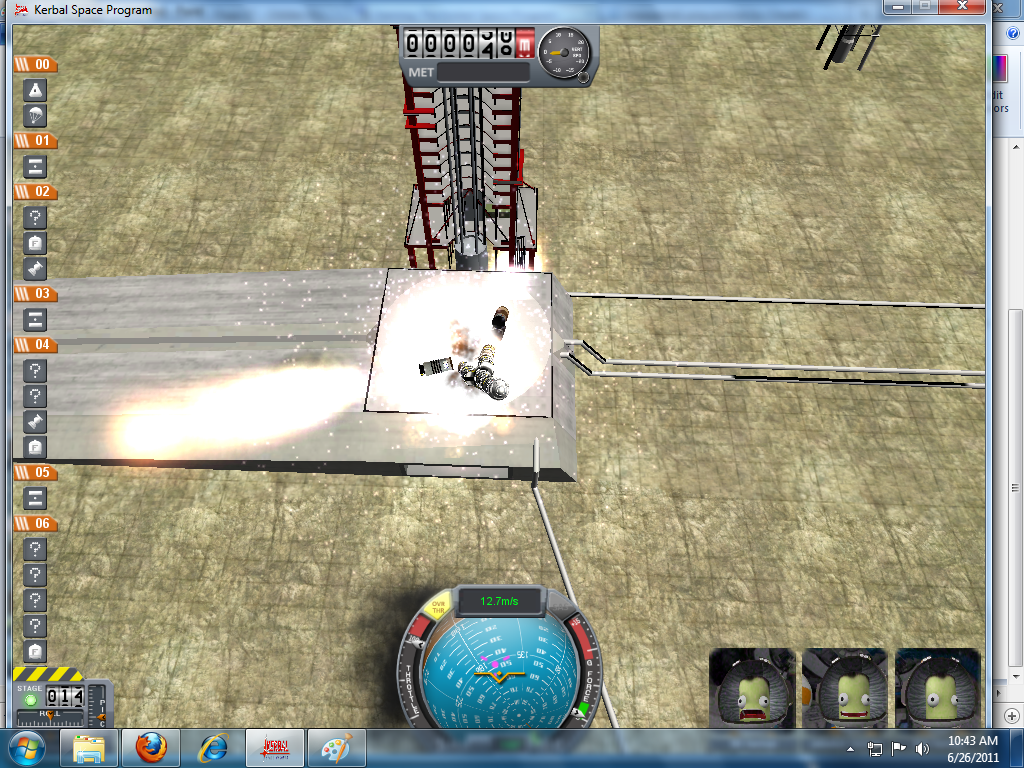

 keep up the good work.
keep up the good work.