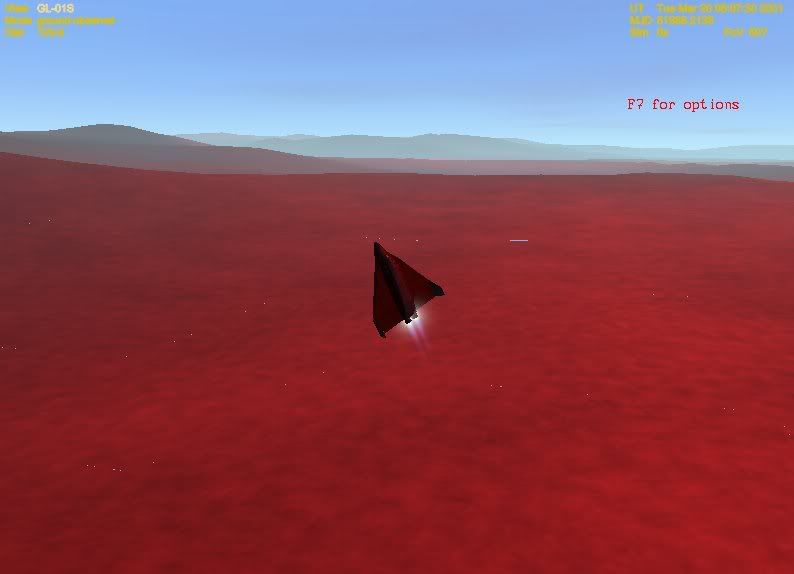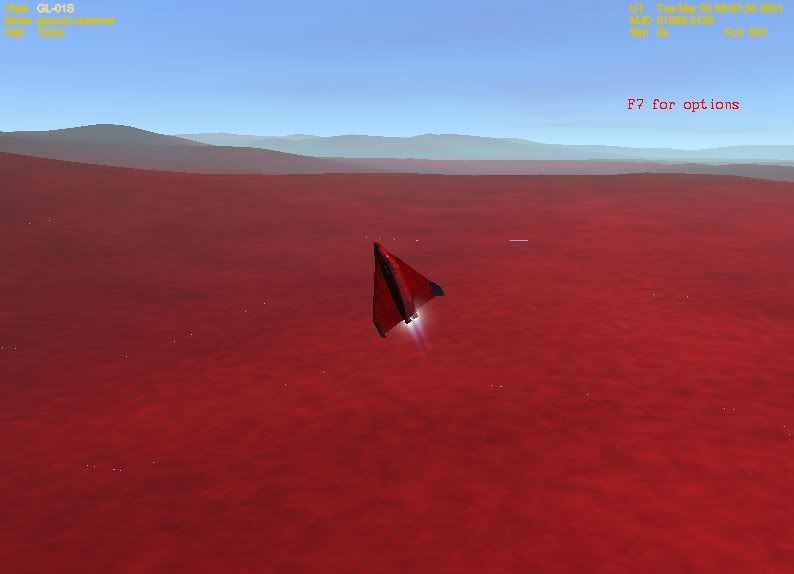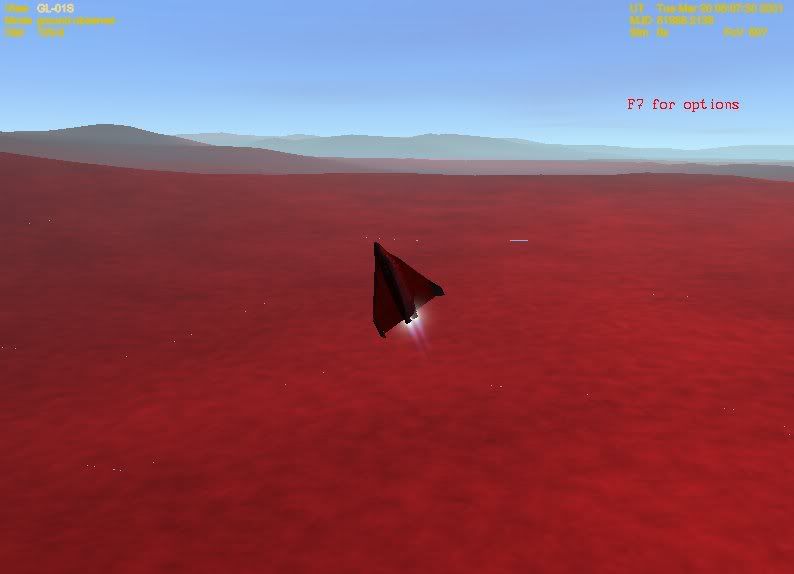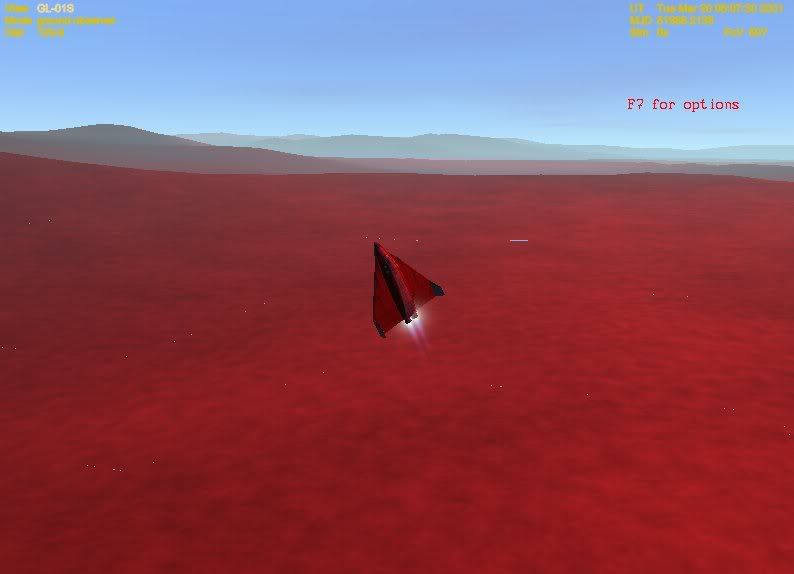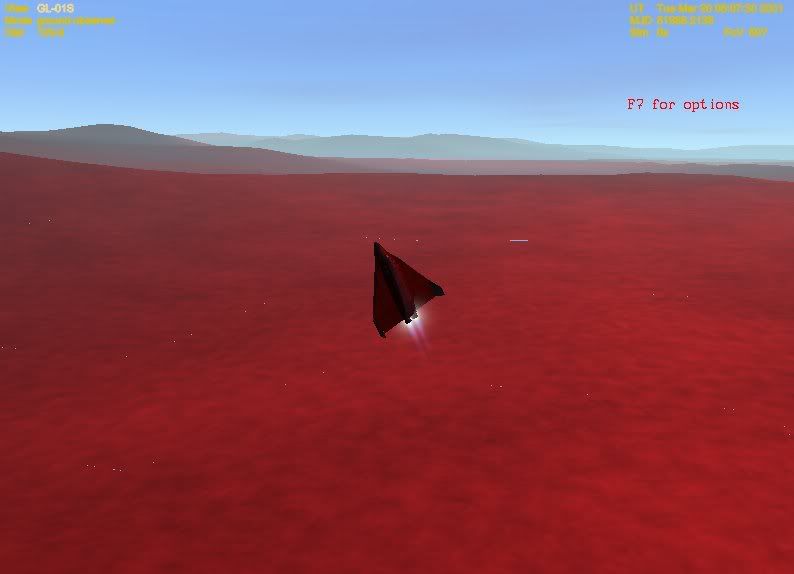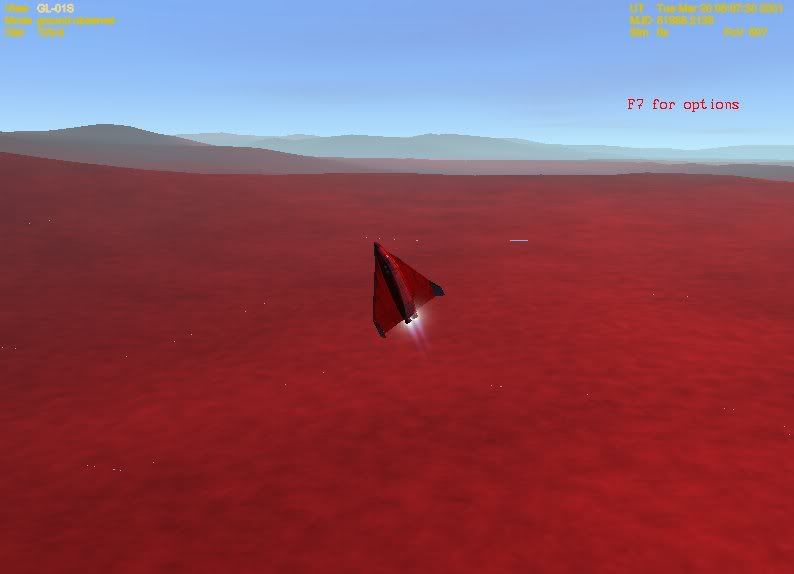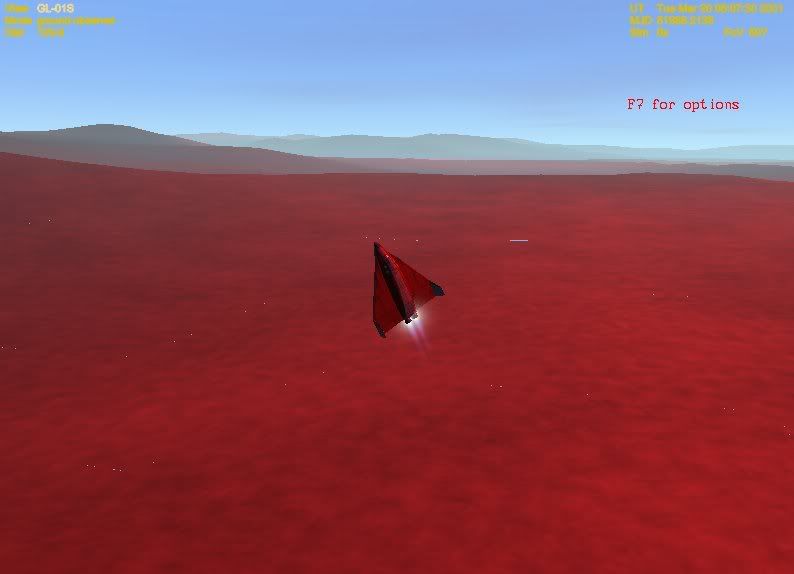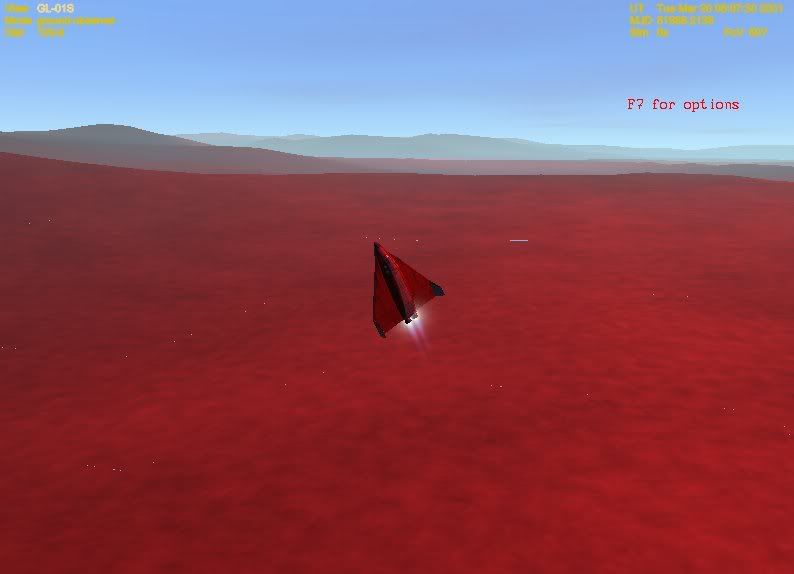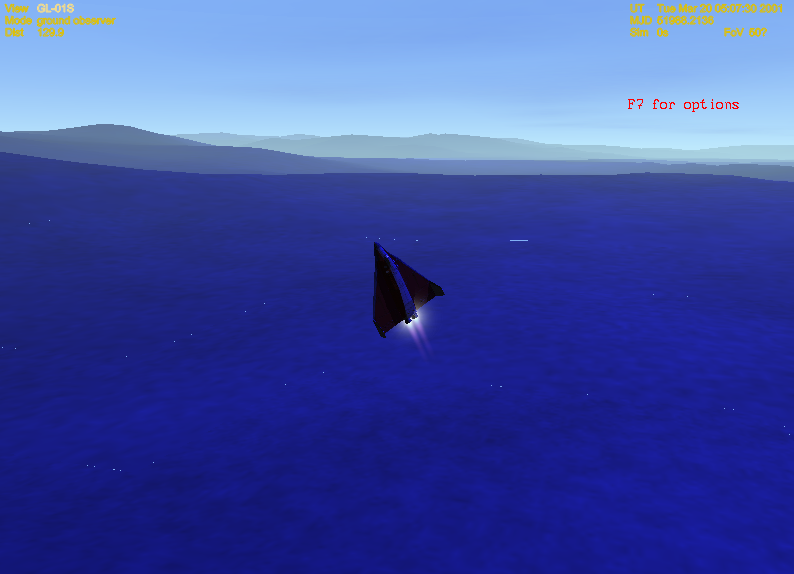Fix A, normal.
Still got the red thing.
Fix A, no shadows.
All looks fine.
Fix B, normal.
Red thing again
Fix B, no shadows.
Looks fine.
So no difference with either. By the way, will any options in catalyst control centre help? Here's some things you can change with it;
-Turn on/off application managed anti aliasing, and control level (2x,4x,8x,etc)
-Turn on/off OpenGL triple buffering
-Turn on/off application managed ansio-tropic filtering, and control level (2x,4x,8x,etc)
-Type of Anti aliasing (Box, narrow tent, wide tent, edge detect)
-mipmap detail level
I'll play around with these, will let you know if any options change anything.
Still got the red thing.
Fix A, no shadows.
All looks fine.
Fix B, normal.
Red thing again
Fix B, no shadows.
Looks fine.
So no difference with either. By the way, will any options in catalyst control centre help? Here's some things you can change with it;
-Turn on/off application managed anti aliasing, and control level (2x,4x,8x,etc)
-Turn on/off OpenGL triple buffering
-Turn on/off application managed ansio-tropic filtering, and control level (2x,4x,8x,etc)
-Type of Anti aliasing (Box, narrow tent, wide tent, edge detect)
-mipmap detail level
I'll play around with these, will let you know if any options change anything.